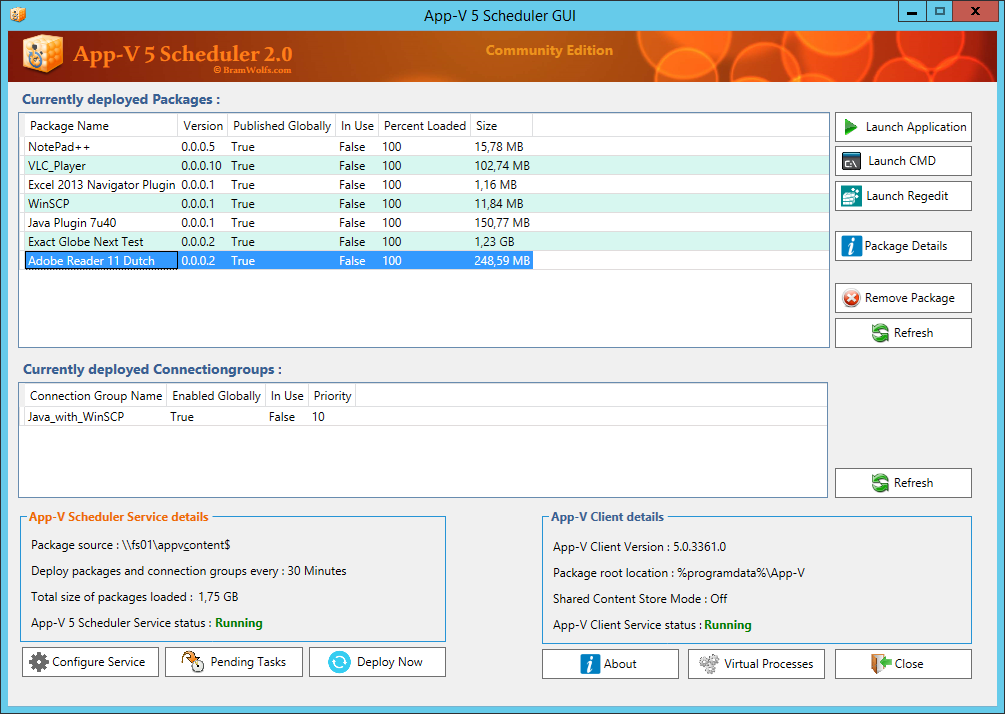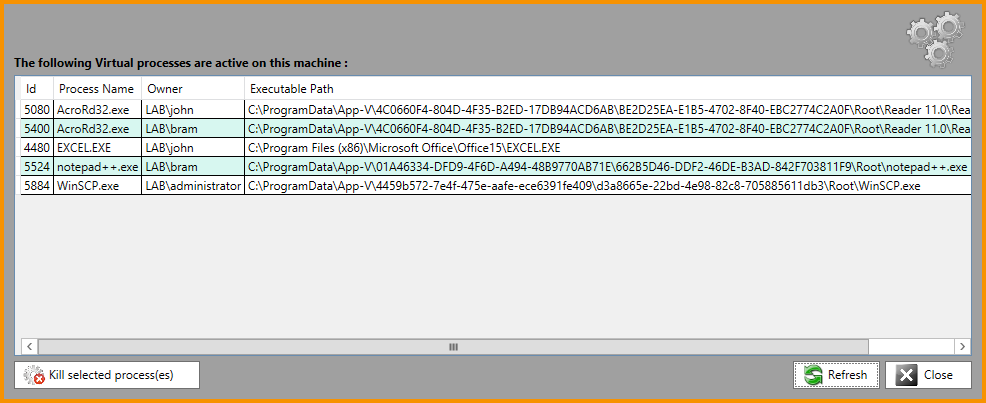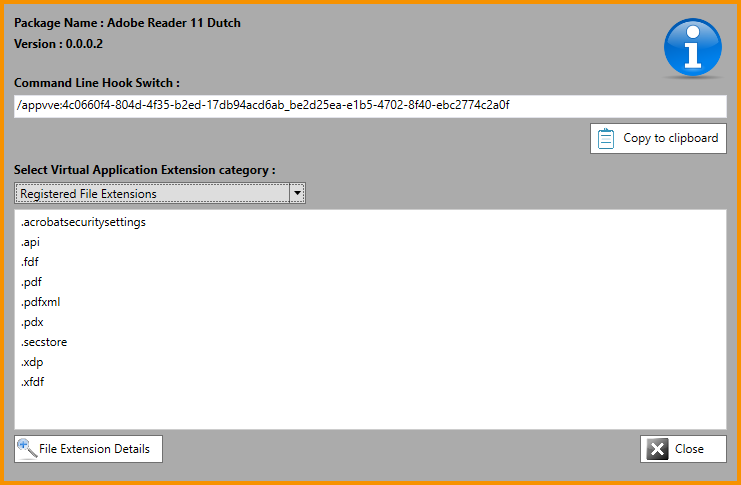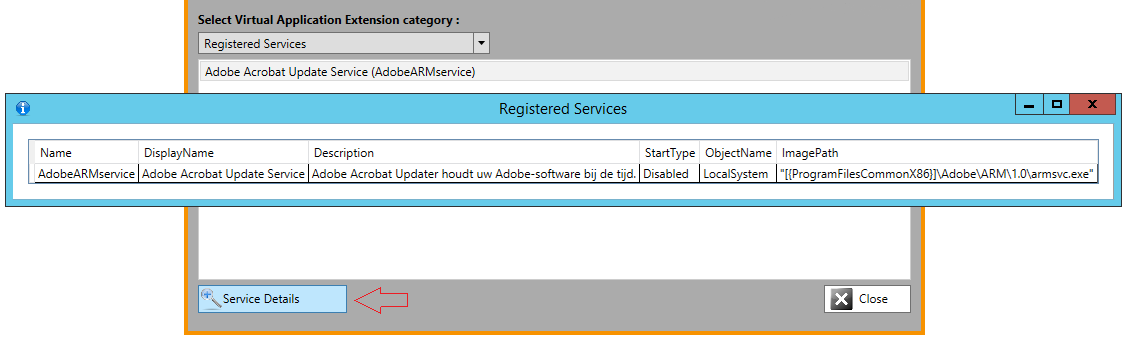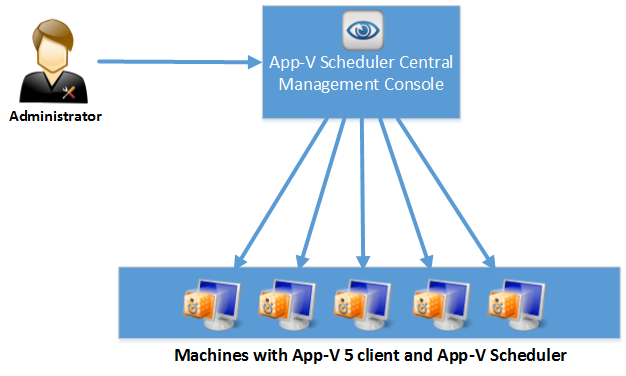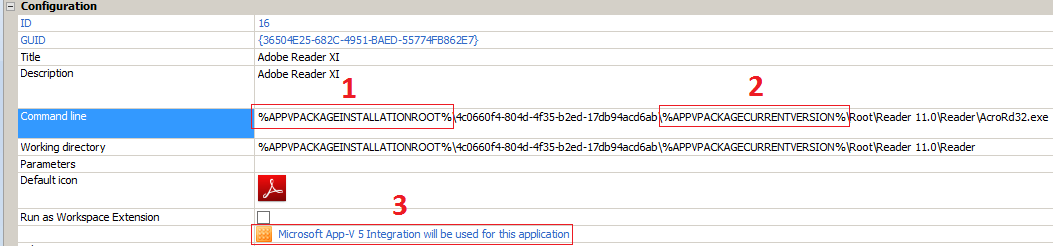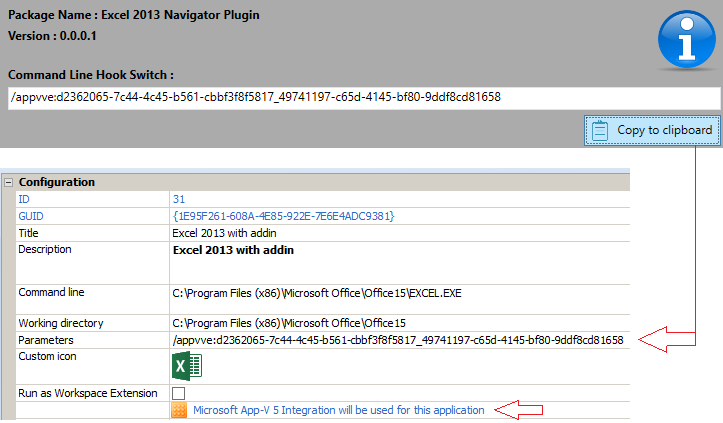Y ou may have heard about the App-V 5 Scheduler project, if not you can read more on how everything started in this previous blogpost. In short the vision of App-V Scheduler is to reduce complexity and make the deployment and management of App-V 5 packages in RDS & Citrix environments easy. No need for complex PowerShell scripts with limited functionality and visibility, also no need for full infrastructure components like App-V Management and Publishing servers or System Center Configuration Manager.
App-V Schedulers goal is to deploy App-V 5 packages on a machine level and manage them the same way we do with natively installed applications and this is where user environment tools like RES Workspace Manager comes to play. The power of such tools is that we can control application access and configuration from one single console, without having to configure application access and settings on multiple levels and in multiple consoles. I will explain the powerful combination of App-V Scheduler and RES Workspace Manager later on in this blog post. First let’s have a look at the new App-V Scheduler 2.0 version.
To start with
App-V Scheduler is now available in 2 editions:
Community and Enterprise edition.
Community Edition
Community edition provides the same functionality as the previous 1.3 version, this means automatically deployment of packages and connection groups, multiple cache options, aware of single image management technology like MCS\PVS and with this new release the community edition also comes with the redesigned GUI
As you can see you have a very clear view on which packages and which versions are deployed on the machine, the package size is displayed in a readable format and on the bottom left you can see the total size of all packages currently loaded. When you select a package you can remove it manually, or launch CMD\Regedit inside the virtual environment for troubleshooting purposes. You can also directly launch the application from here to test its functionality. There is an administrator guide attached to the download which goes further into technical details, be sure to read it before installing.
As you can see you have a very clear view on which packages and which versions are deployed on the machine, the package size is displayed in a readable format and on the bottom left you can see the total size of all packages currently loaded. When you select a package you can remove it manually, or launch CMD\Regedit inside the virtual environment for troubleshooting purposes. You can also directly launch the application from here to test its functionality. There is an administrator guide attached to the download which goes further into technical details, be sure to read it before installing.
Enterprise Edition
Enterprise edition will add the following features on top of community edition :
Pending Tasks support
When an updated package is deployed while the previous version is in use, the App-V client will create a pending task. For global publishing this means the pending task will be processed when the machine reboots. This is not desirable when you want to deploy a new version during the day. App-V Scheduler detects pending tasks and will process the pending task automatically when the package is no longer in use. You only have to ask the user to close the application. All of the processing is automatically done by the App-V Scheduler service, no need to leave the GUI open, you will get an overview of pending tasks by clicking on the Pending Tasks button :
Virtual Process overview
Quickly get an overview of all virtual processes on a machine, also native processes started inside a virtual environment are shown here. You can see which user(s) are associated with the virtual process and the path where the executable is started from. You can also end virtual processes from here. Virtual process overview is very handy in combination with pending tasks, it allows you to easily see which users\processes keeps the package in use.
Package Details
Package details gives you a clear view on which extension points are registered for a given package. The output is filtered so you will only see the information that is applicable to the selected package. With the blink of an eye you can see which shortcuts, file type associations, services, ActiveX and other com objects are registered in a readable and understandable format. Also extension points like browser plugins and shell extensions are shown here. App-V 5 comes with a lot more extension points than its predecessor, its important to know how a package is integrated in the OS to understand the behaviour of the application. The auto generated commandline hook switch can be used as a parameter for native processes to launch them inside the virtual environment of the package, think of Excel addins etc. In the RES Workspace Manager part I will give you an example on how to configure this.
There is also a details button to zoom further into the extension point details.
Central management console
Part of Enterprise edition is also a lightweight (portable) central management console called Central View where you can centrally manage packages on multiple machines. For example you can see which packages are currently deployed and in use, you can also update packages by invoking a remote deploy process and view pending tasks remotely. The central management console will form a great combination together with App-V Scheduler but can also be used without it, for example if you decide to deploy packages in another way.
Support and software assurance
Part of Enterprise licensing is free support and upgrades to the latest versions for the first year, the subscription can be renewed on an annual basis for a fraction of the price. App-V Scheduler is being actively developed and new features are added frequently. Compatibility with future App-V 5 releases and service packs will also be assured.
App-V Scheduler in combination with RES Workspace Manager
After App-V Scheduler deployed a new package, we can configure the application in the RES Workspace Manager console by leveraging the App-V 5 integration. All we have to do is select the .appv file and the integration will take care of :
- Dynamically locate the package installation root (App-V Cache location, which can be configured directly in App-V Scheduler)
- Dynamically select the latest version of a package that is deployed, so you never have to worry about changing paths after a version upgrade
- Load application settings inside the virtual environment (think of registry values, files and folders, etc)
Below you will find a screenshot of the App-V 5 integration in RES Workspace Manager :
As you can see it’s really easy to integrate App-V 5 applications in RES Workspace Manager, but how can we integrate a natively installed application with a virtual application? We could use great new App-V 5 technics like run virtual or dynamic virtualization. But if we want to do this more selectively? let’s say an Excel addin for a group of users? This is where the command line hook switch comes in handy which App-V Scheduler automatically generates when you open up the package details. All you have to do is hit the copy to clipboard button and paste it in the parameters field of the native application.
Finally configure access to a select group of people and that’s it. You can open the virtual process overview to check if Excel runs virtualized.
Conclusion and availability
App-V 5 Scheduler, in combination with an User Environment Management tool like RES Workspace Manager, is a powerful and simple way to deliver packages to your machines without the need for a full App-V 5 infrastructure model or complex scripting. Just place the package on a share and App-V 5 Scheduler will do the rest for you.
Community edition already gives you a good starting point to simplify the App-V 5 deployment in your environment, Enterprise edition features will make the management of App-V 5 packages a breeze and there are more features to come.
Conclusion and availability
App-V 5 Scheduler, in combination with an User Environment Management tool like RES Workspace Manager, is a powerful and simple way to deliver packages to your machines without the need for a full App-V 5 infrastructure model or complex scripting. Just place the package on a share and App-V 5 Scheduler will do the rest for you.
Community edition already gives you a good starting point to simplify the App-V 5 deployment in your environment, Enterprise edition features will make the management of App-V 5 packages a breeze and there are more features to come.
How to get AppV Scheduler?
Thank you! It would be great if you consider to upgrade to the perpetual edition, besides the additional features, this will also support the further development of App-V Scheduler.