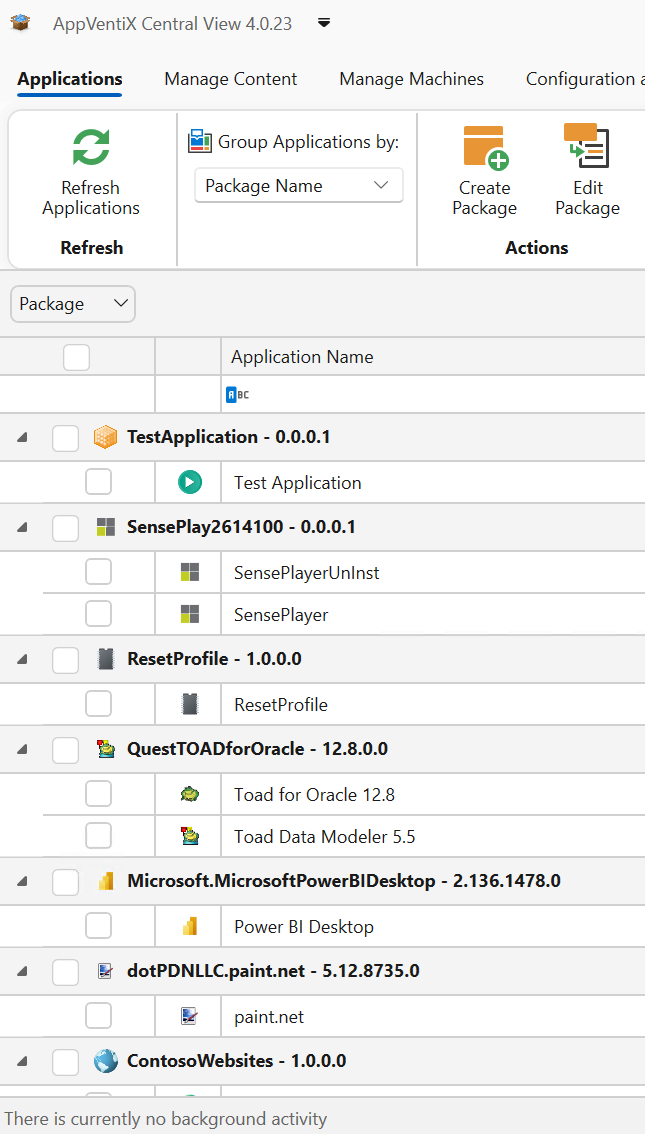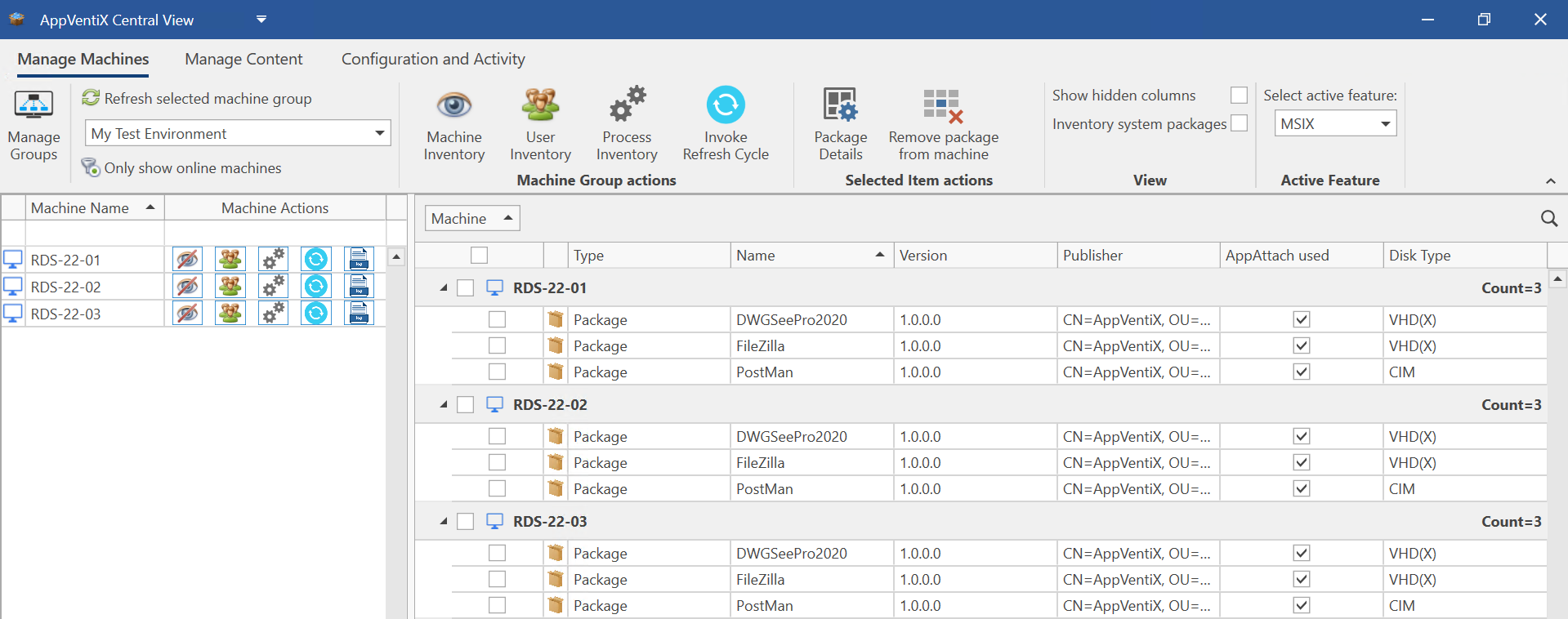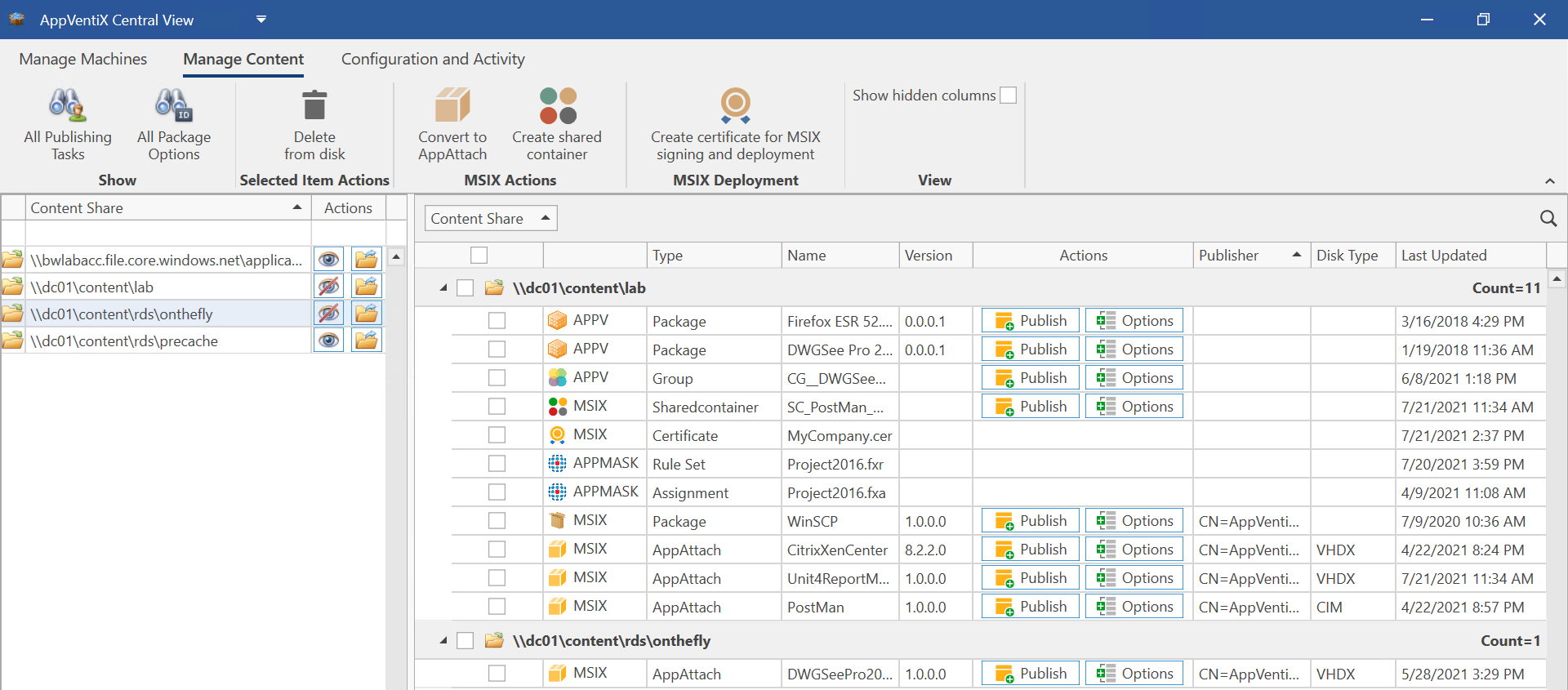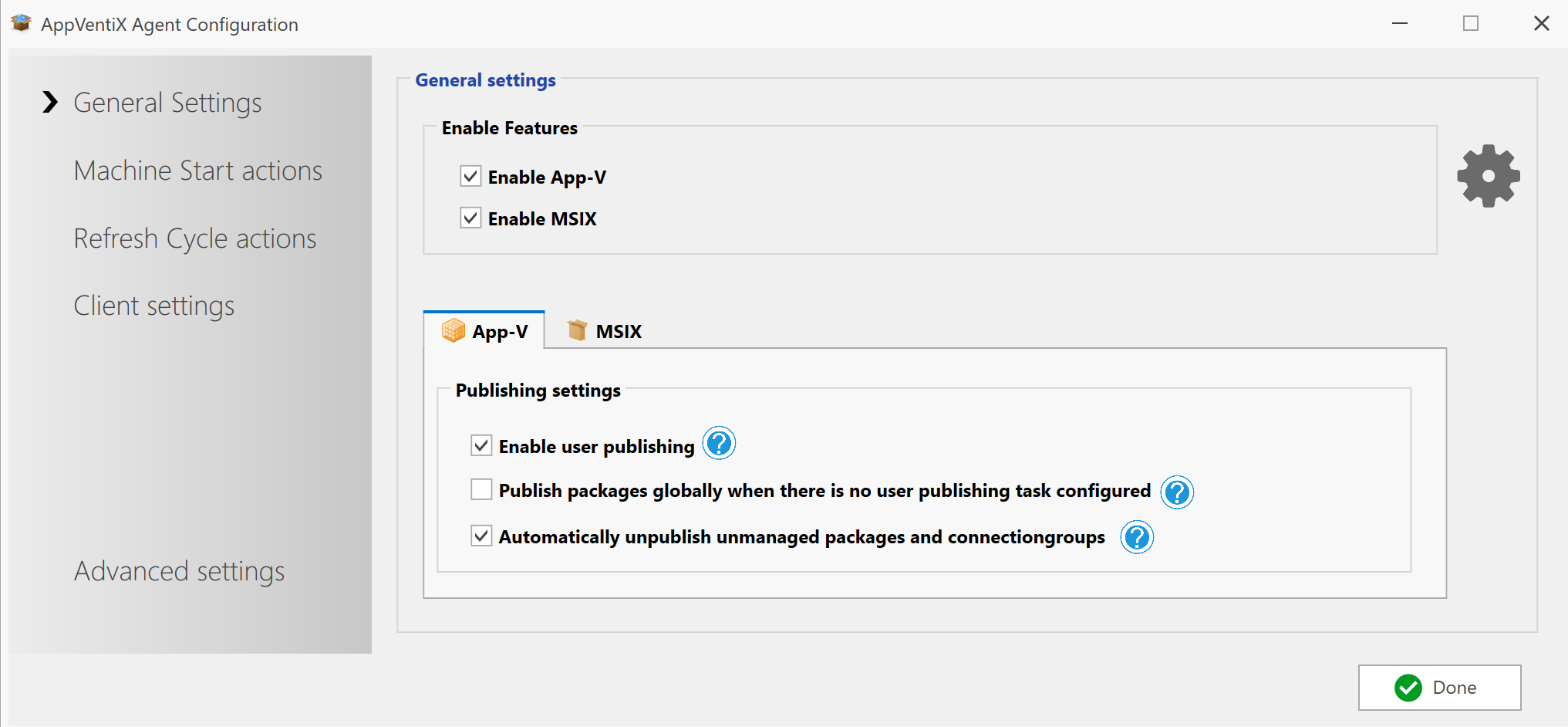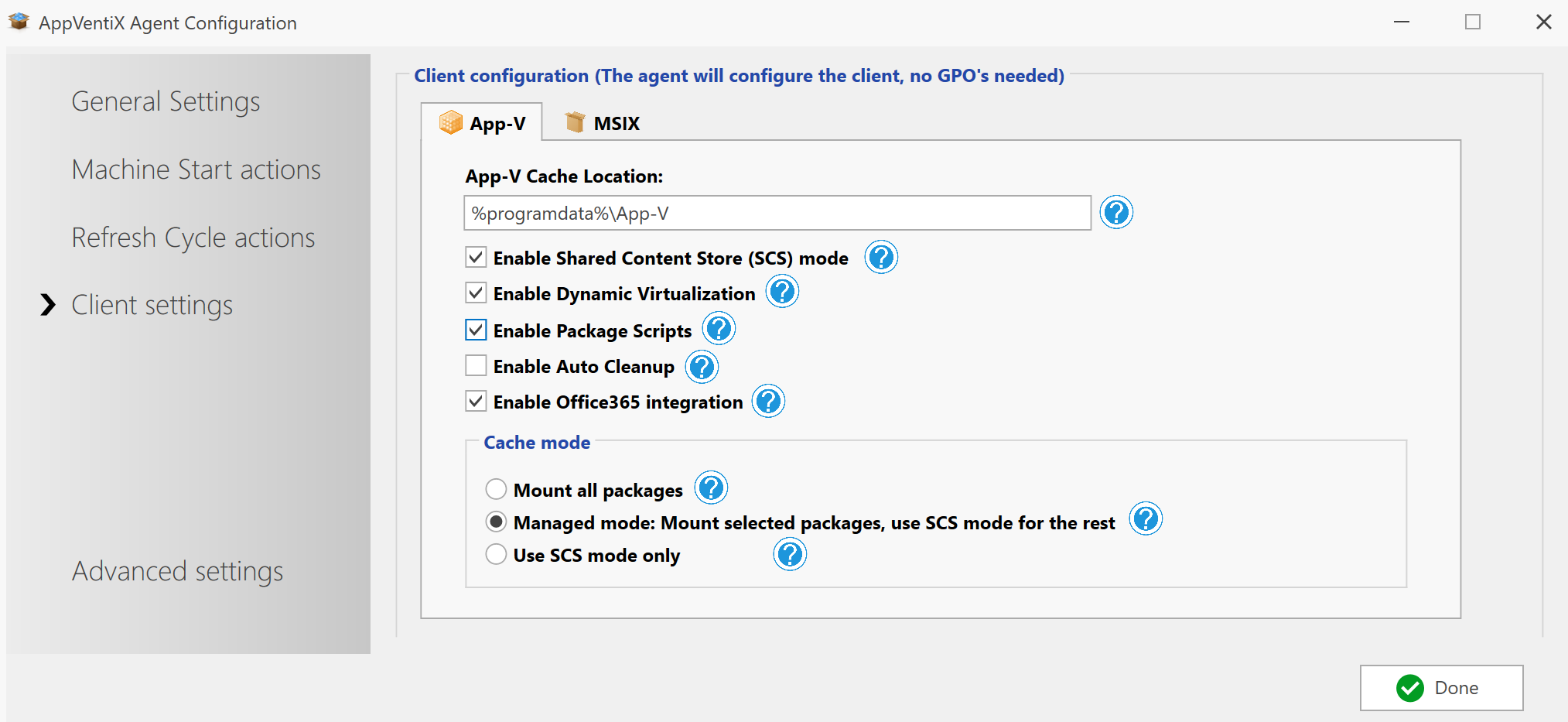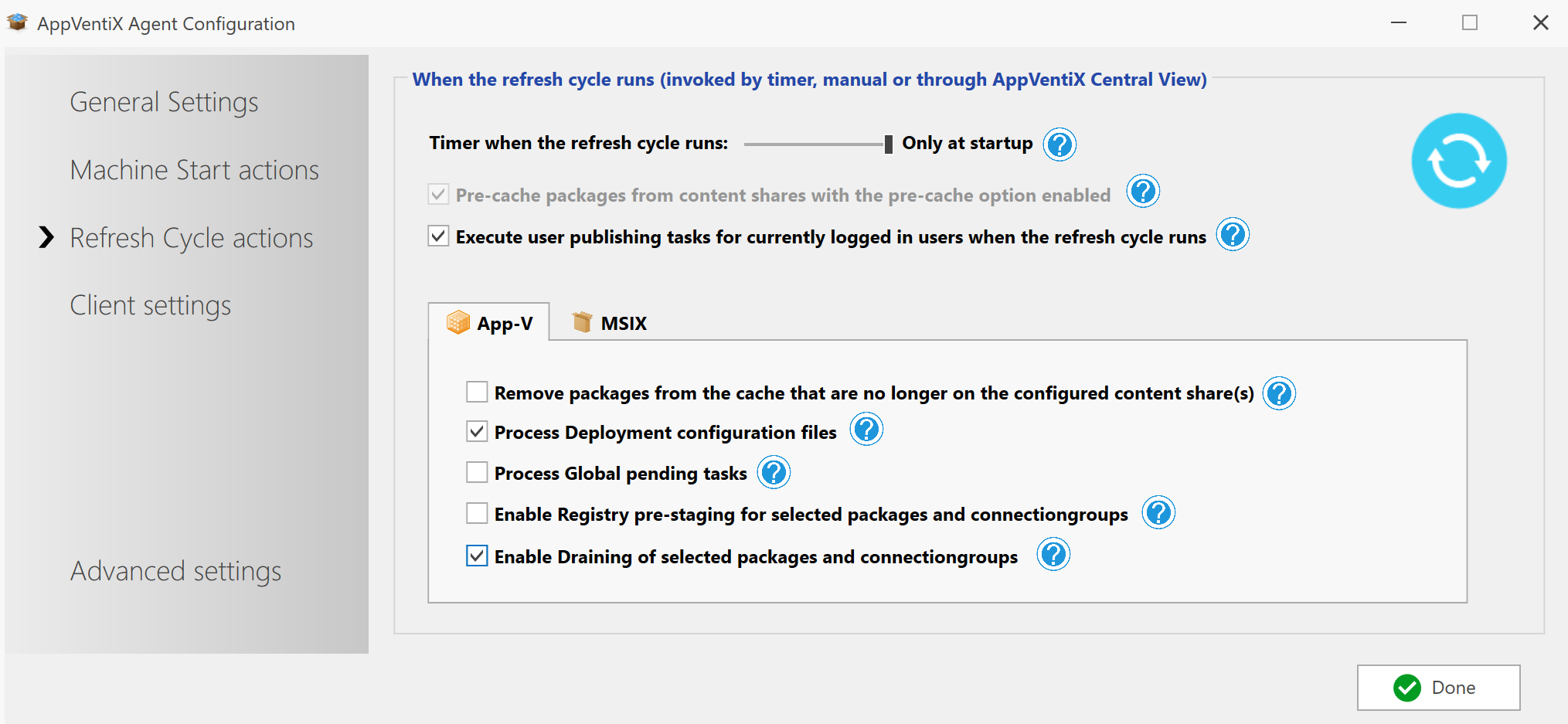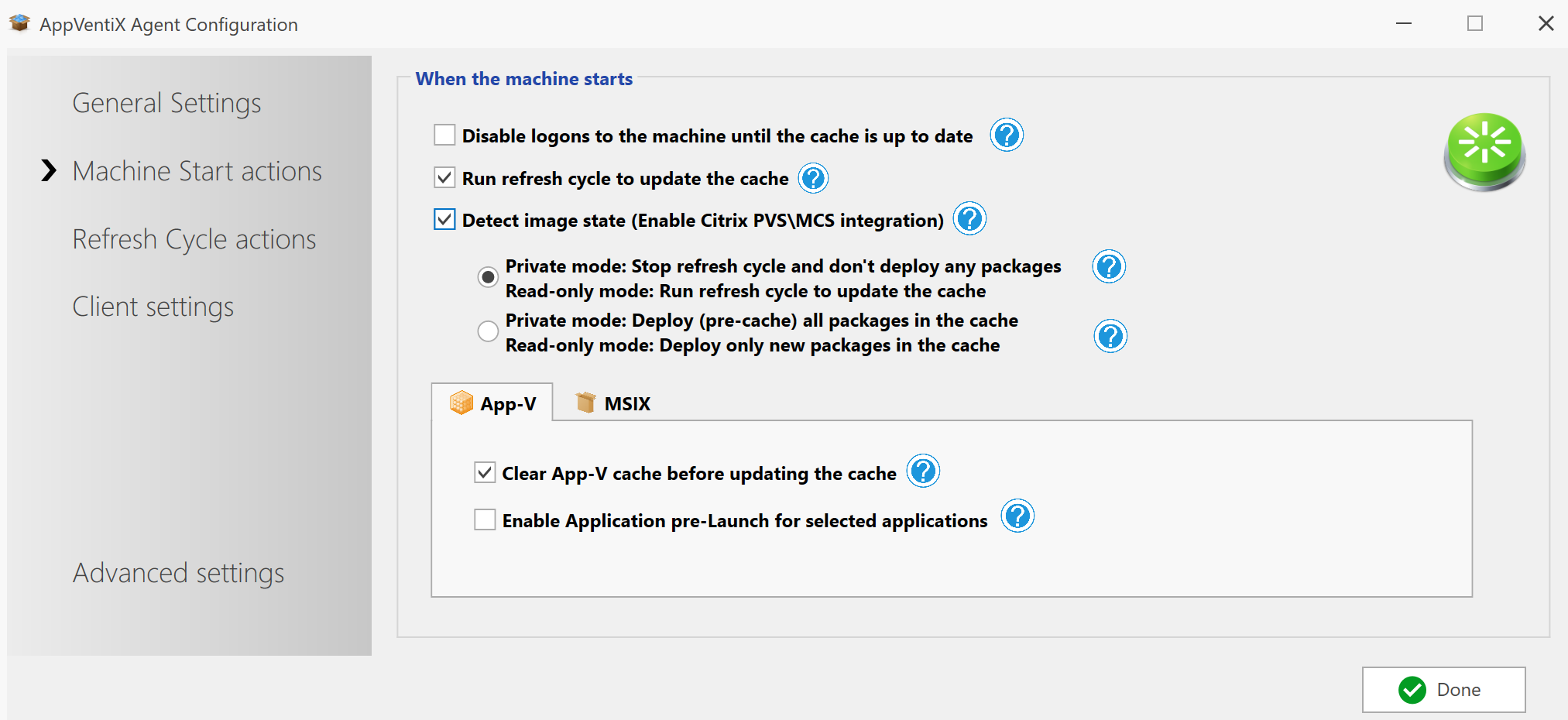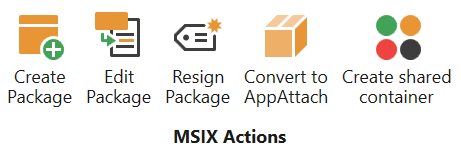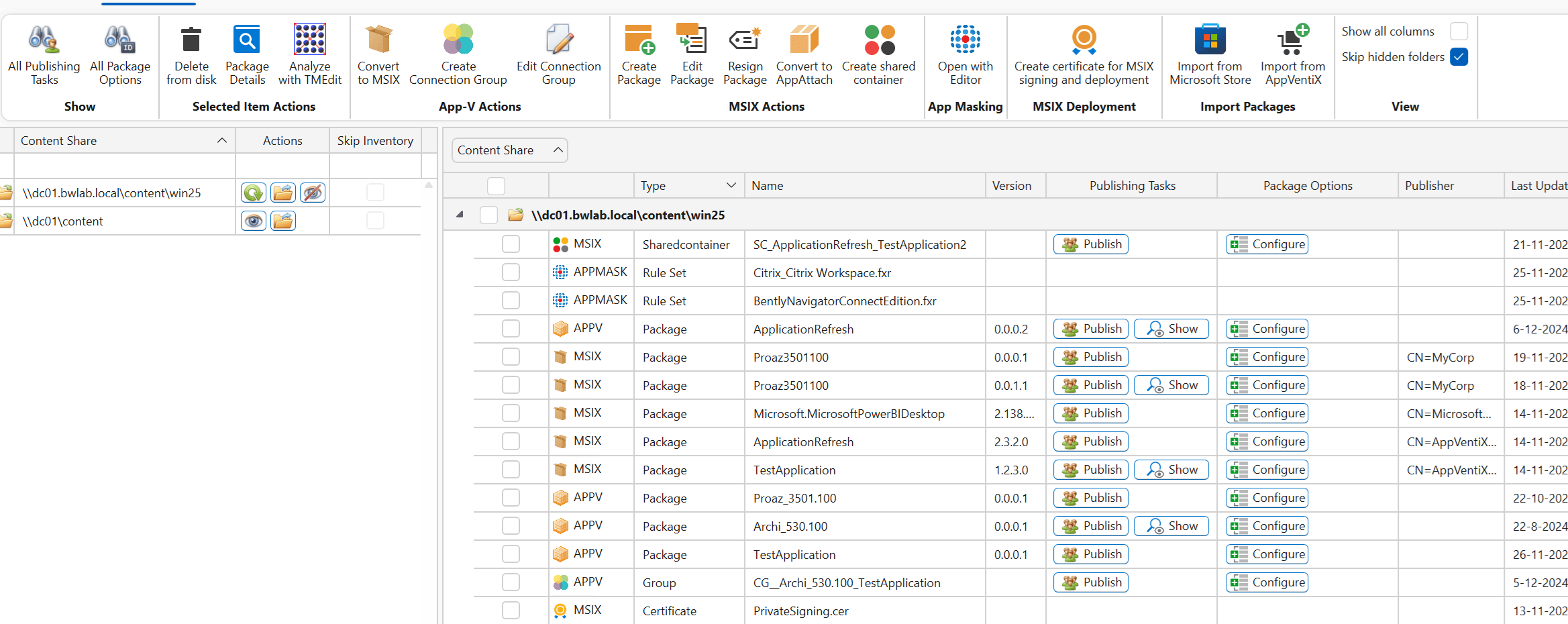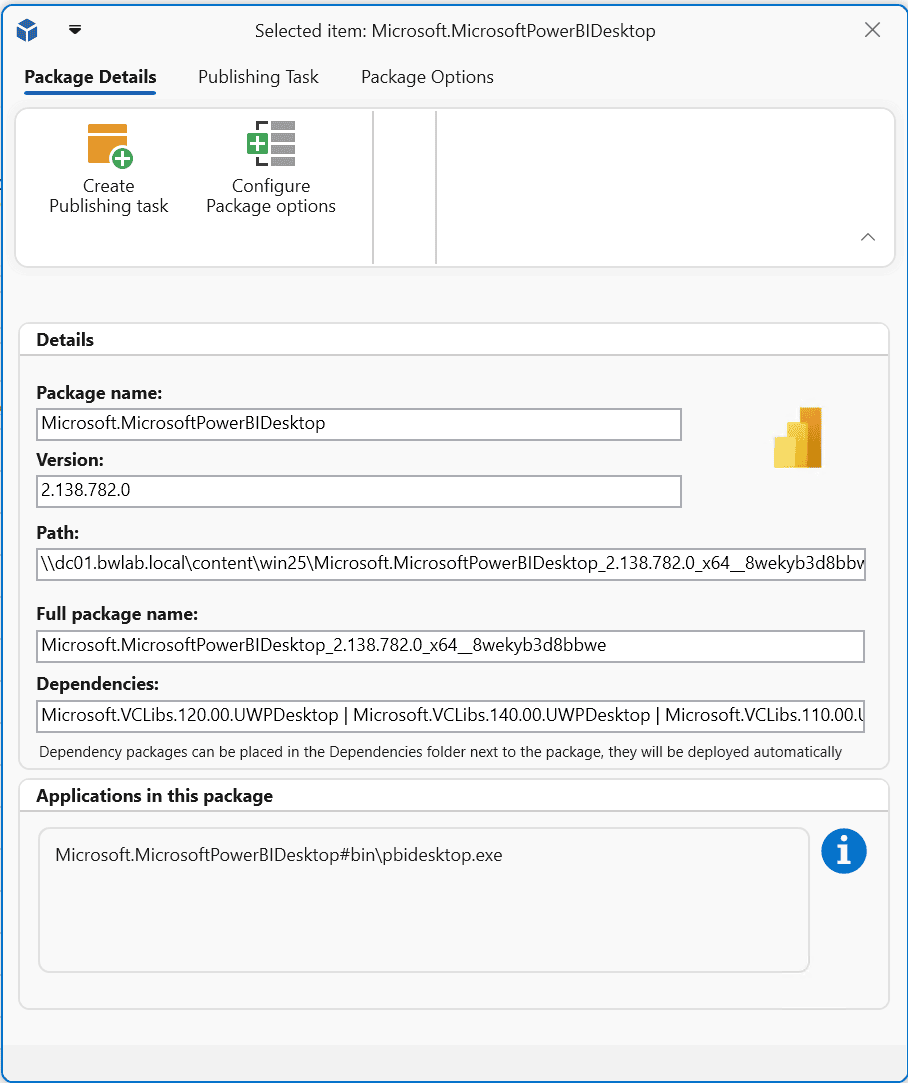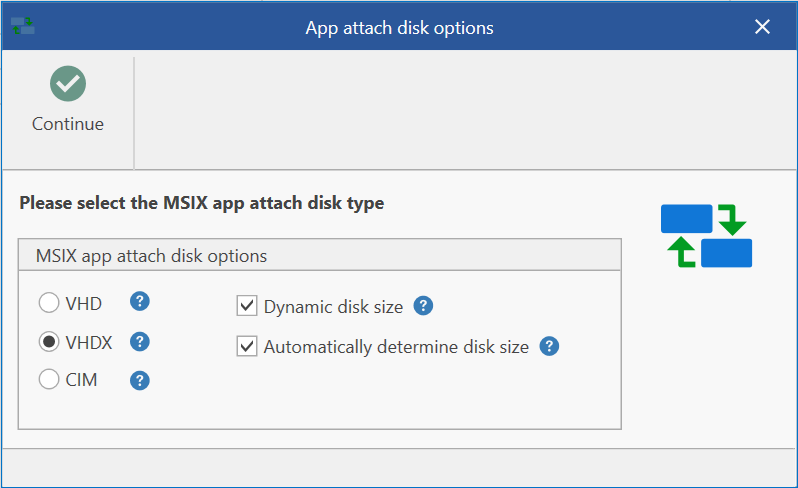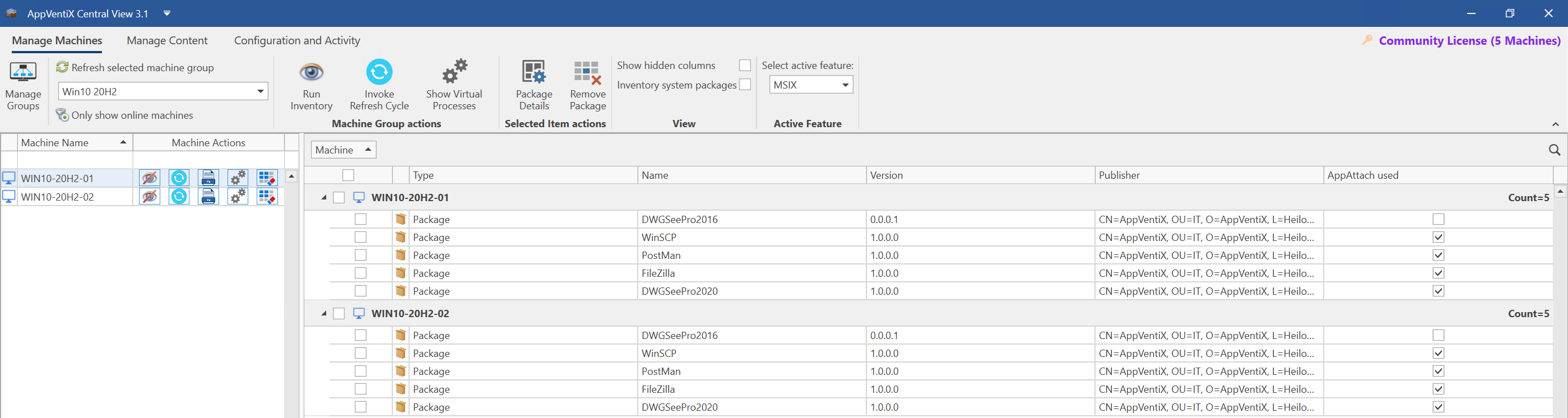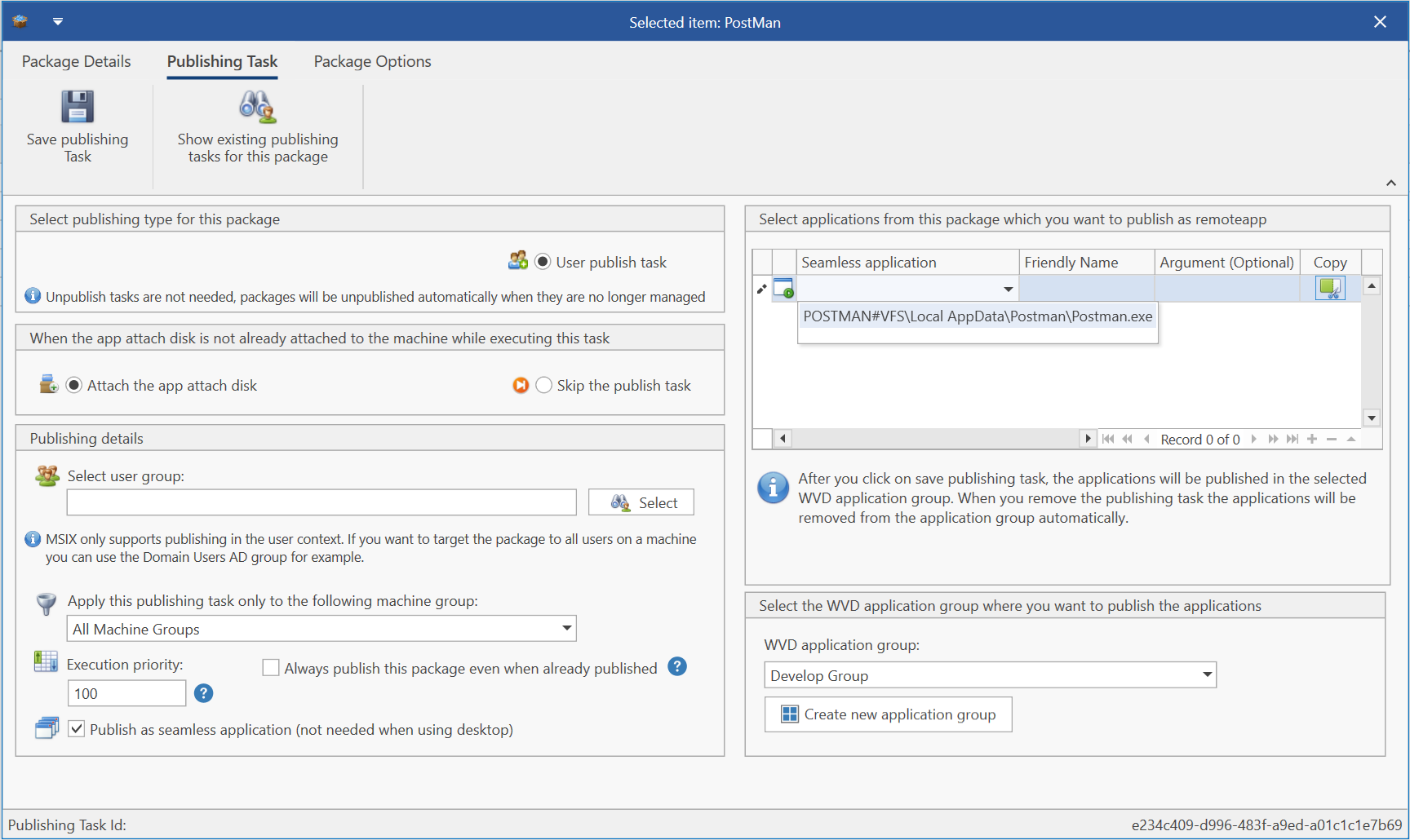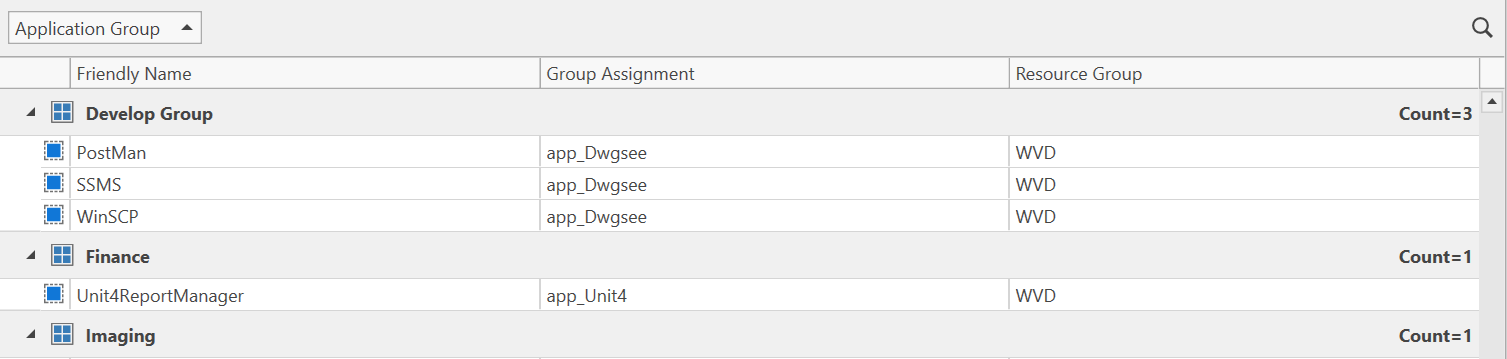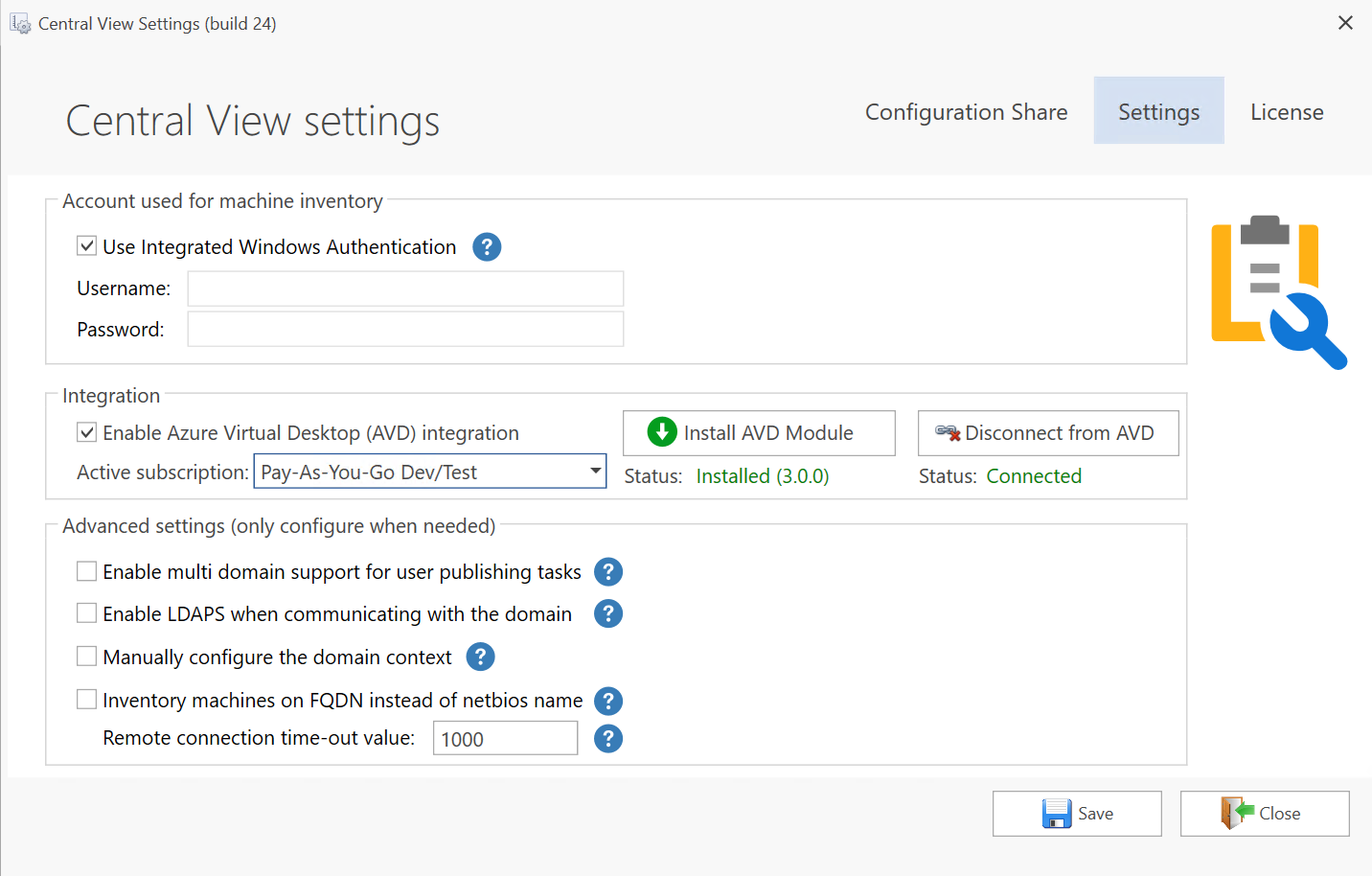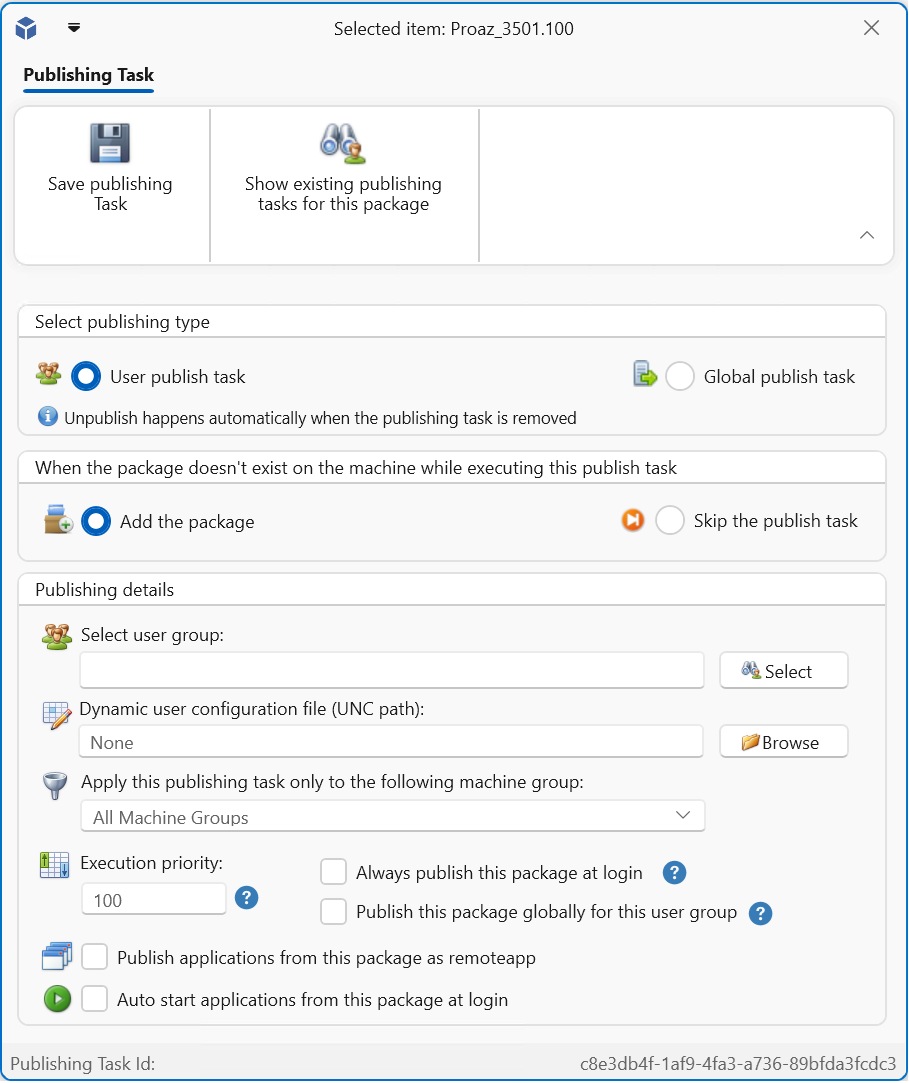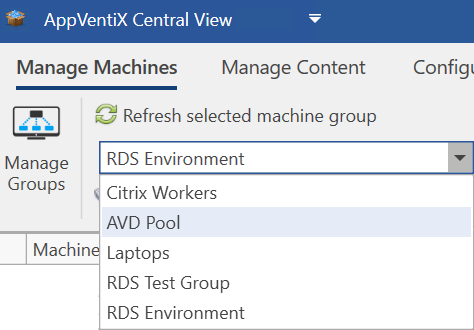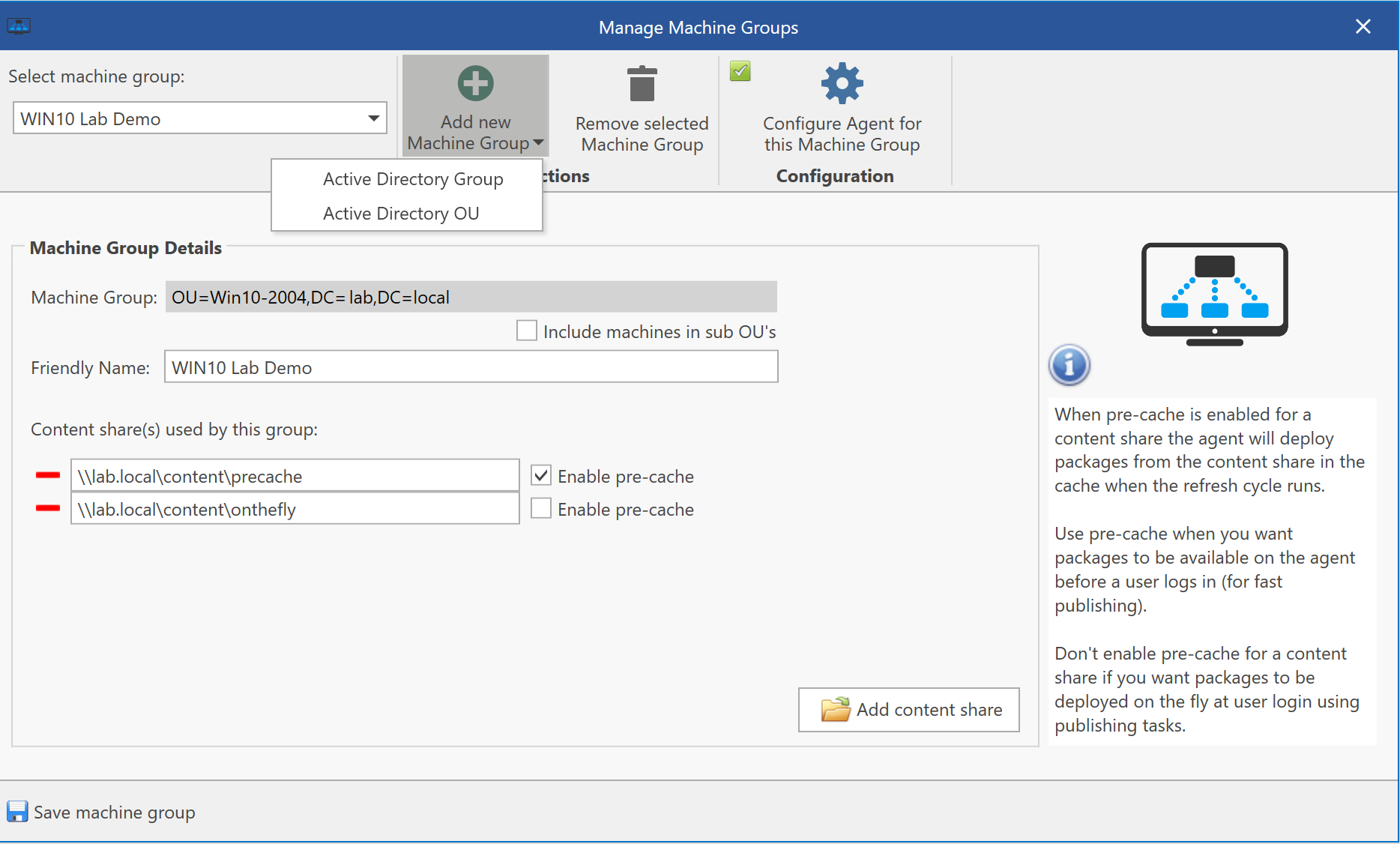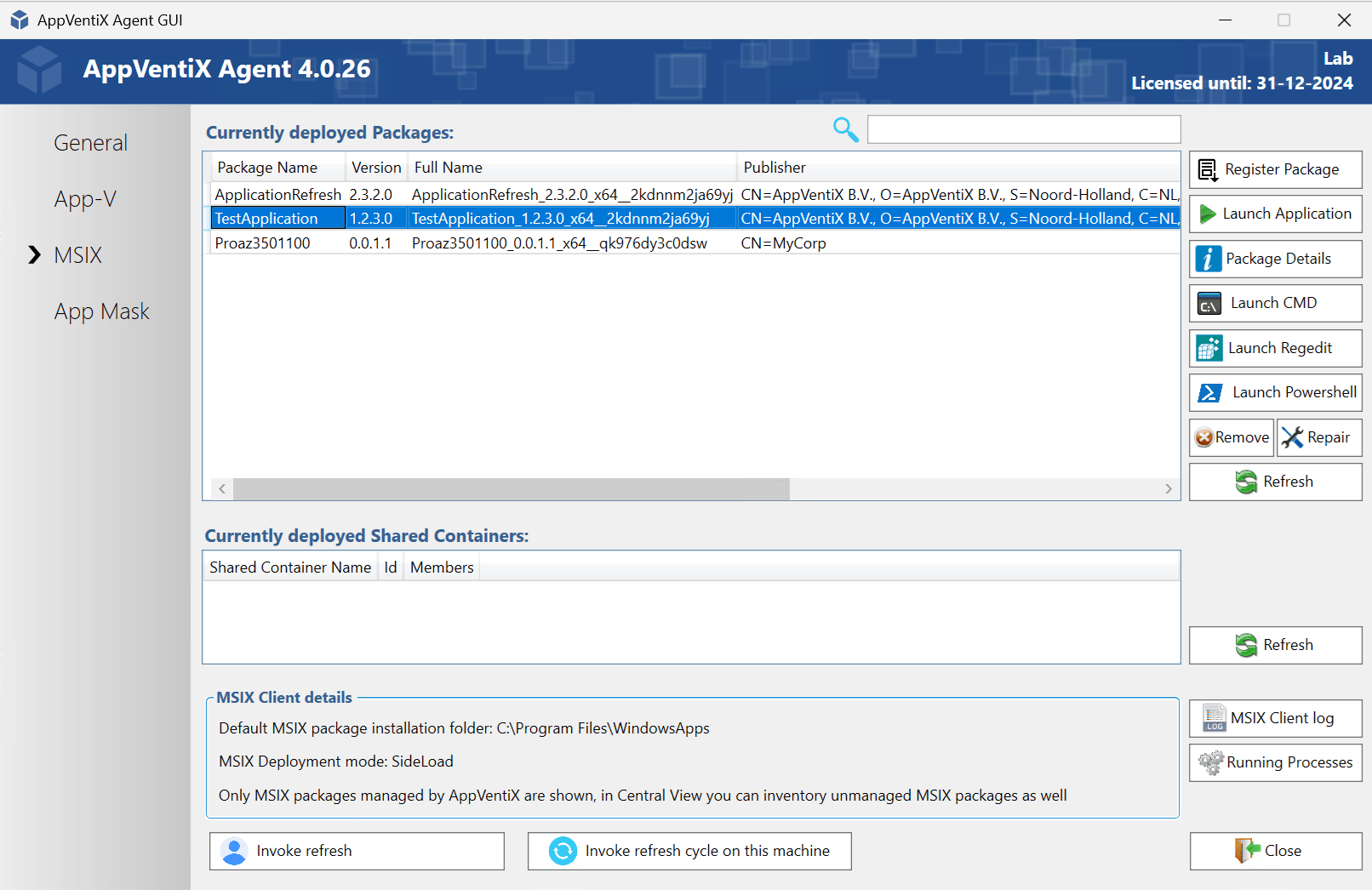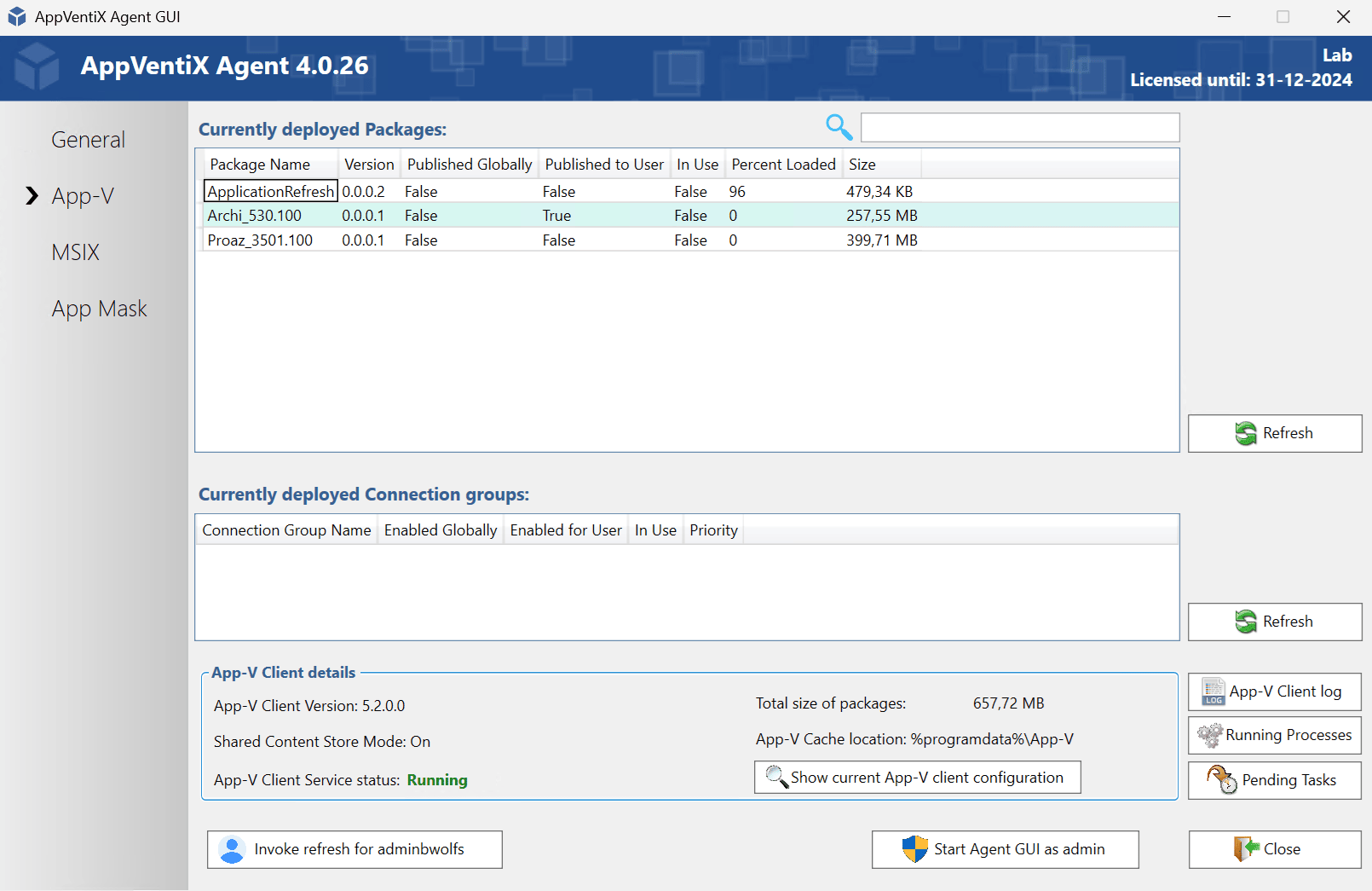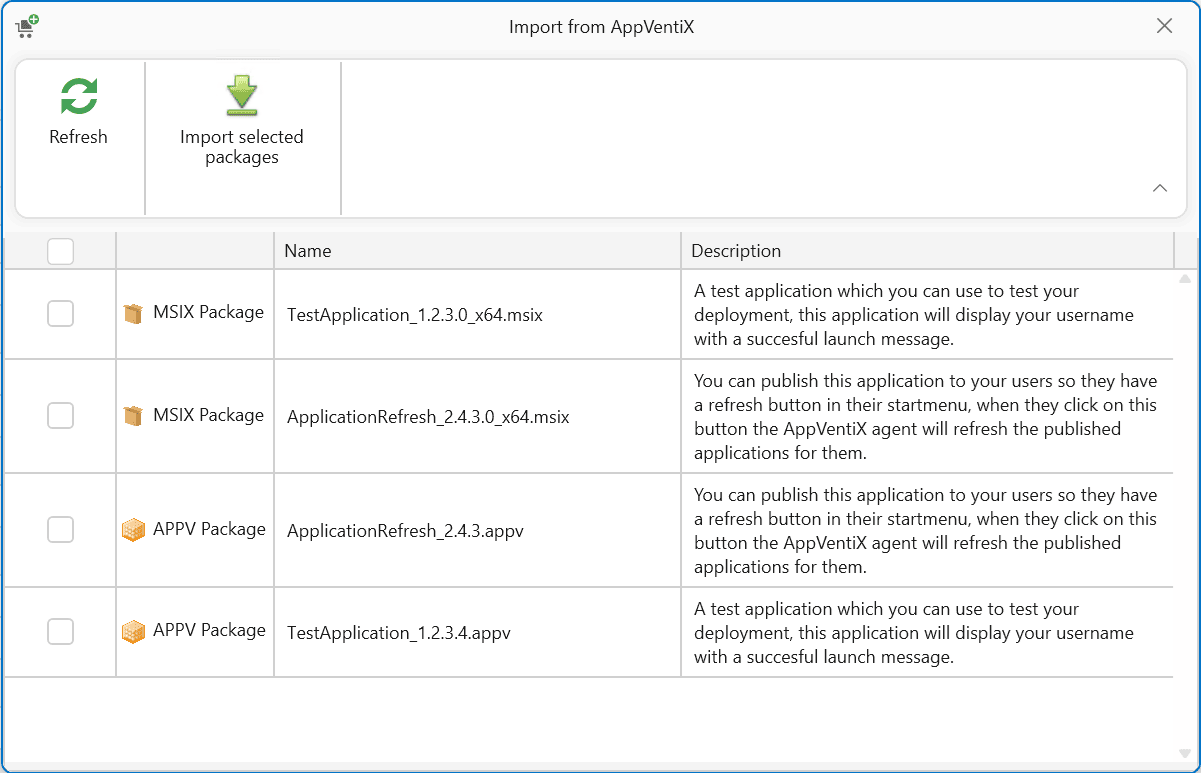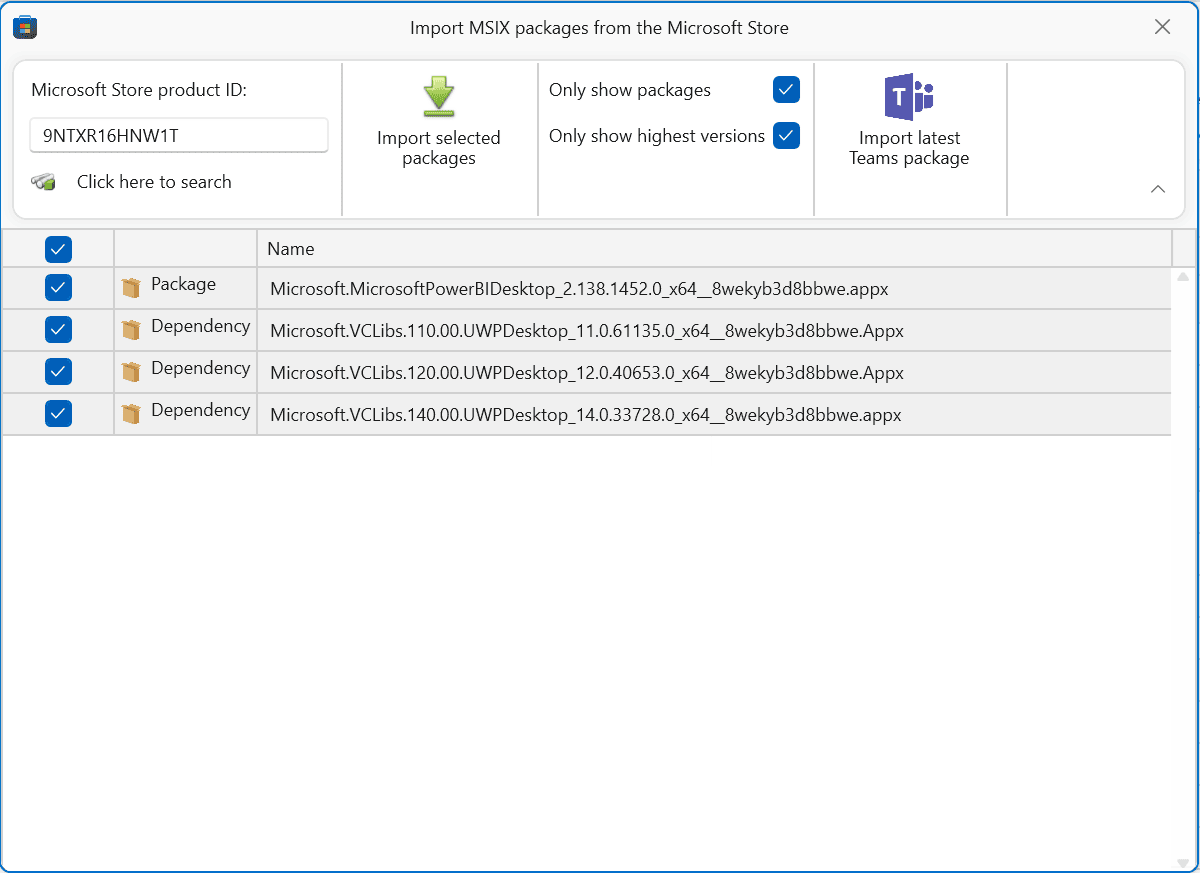Powerful, yet light weight and easy-to-use.
AppVentiX, a proven real-time
application life cycle management
solution for App-V and MSIX
AppVentiX supports the following platforms:
- Azure Virtual Desktop (AVD) and Windows 365 Cloud PC
- Citrix environments (VDI & RDS)
- Omnissa environments (VDI & RDS)
- Physical deployments (laptops, PC’s)
- Any cloud (Azure, Amazon, Google)
- AppVentiX provides real-time management for App-V, MSIX, app attach and app masking
- AppVentiX complements Azure Virtual Desktop environments with additional management capabilities and also works in on-premises and hybrid environments
- No servers needed, AppVentiX only needs a file share

Support for App-V and MSIX
With AppVentiX you can manage App-V and MSIX (+ app attach) side by side in the same convenient way, convert App-V to MSIX with just one click, migrate when you want at your own pace.
Integrate with existing technologies
AppVentiX is an affordable addon solution and integrates very well with FSlogix and profile solutions from Citrix, VMware and Ivanti. With AppVentiX you can deliver applications before user login (pre-cache) or dynamically (on the fly) when a user logs in that needs the application. AppVentiX supports full desktop and seamless application (remote app) scenarios.
MSIX and app attach management capabilities
AppVentiX supports direct MSIX and MSIX applications delivered with app attach. With direct MSIX deployment the application is cached on the machine itself, making it less dependent on the network, the application will be started directly from the cache. With app attach the MSIX application is stored inside a virtual disk and attached to the machine (either attached before user login or dynamically at login), this allows faster delivery and consumes less disk space on the machine. With AppVentiX you can mix and match this MSIX deployment types per package and manage them in the exact same way. Converting to app attach can be done with only one click, all virtual disk types are supported.
With AppVentiX it is very easy to create your own certificate directly from the console. The certificate will be deployed to the machines automatically making it a very easy and quick method to sign and deploy your MSIX packages without the requirement for 3th party certificates.
AppVentiX supports both AppV Conenction Groups and MSIX Shared Containers, they can be created from the console and deployed in the same convenient way as MSIX applications.
Direct integration with Azure Virtual Desktop (AVD)
For AVD we bring real-time control and single point of management for both published desktop and remote app scenarios. With the AVD integration feature in AppVentiX you can publish applications directly in AVD either to an existing application group or to a new application group created directly from AppVentiX. Application updates can be managed centrally and are visible in real-time, of course this integration works for App-V, MSIX and MSIX app attach. Download AppVentiX now and try for yourself how easy this integration works.
Advanced Cache Management
Advanced cache management options for both persistent and non-persistent scenarios. AppVentiX supports virtual (RDS, AVD, Citrix, VMware) and physical (laptops, PC’s) deployments.
For persistent environments AppVentiX offers advanced cache management capabilities to keep the cache clean and in balance.
For non-persistent environments AppVentiX contains tight integration with Citrix PVS & MCS image management solutions and advanced cache management options for Omnissa, RDS & Azure Virtual desktop environments.
The agent is configured centrally and can be fine-tuned for your deployment goals in just a few clicks.
The App-V and MSIX client settings can be configured in the agent configurations as well, the AppVentiX agent will configure them for you.
Support for MSIX app attach
With AppVentiX you can manage MSIX AppAttach with just a few clicks, no scripting required. Watch this short video where we demonstrate how easy it is to manage MSIX AppAttach packages.
Highly customizable publishing options
With publishing tasks you can configure which application is integrated in a user’s workspace. The package containing the application doesn’t have to be pre-cached on the machine it can be deployed on the fly as well. AppVentiX provides advanced publishing options for every use case.
Central management for FSlogix App Masking
With AppVentiX you can now centrally manage FSlogix App Masking rules and assignments. Just place them on the content share and they will be deployed and updated automatically. Rules and assignments you remove from the content share will be automatically removed from the machines as well. You can modify the App Masking rules and assignments directly from the Central View console and you can inventory machines to see which rules and assignments they have applied.
Manage your environment using AppVentiX Machine Groups
Just select an OU or AD group where the machines are located, for example you can create a production and test machine group or separate by deployment type (virtual and physical). You can easily create a hybrid deployment scenario with AppVentiX, for example a machine group for Azure Virtual Desktop and one for on-premises, this way you can manage them in the exact same way.
Machine groups can be configured with content share(s), this is where the packages are located. AppVentiX supports all kinds of shares and have been verified to work with DFS shares, Azure file shares, Nutanix and NetApp file shares.
AppVentiX Agent
The AppVentiX agent is very light weight and includes a small applet: the Agent GUI, with this GUI you can check the agent state and see which packages are deployed on the machine. You can click on a package and start for example CMD or Regedit inside the virtual environment of the package. You can also check the App-V and MSIX client settings in the Agent GUI.
Import packages directly from The Microsoft Store and from AppVentiX
With just a few simple steps, you can easily import packages, and publishing to your users takes only seconds.