Written by our engineers, TechVentiX is a blog series in which we’ll dive deeper into the technology of application distribution and management.
In modern enterprise environments, customizing application behavior on a per-department or per-user basis is a recurring challenge. Most organizations lack a robust mechanism to push custom files or registry settings to devices—especially as more environments shift to cloud-based management. Traditionally, Group Policy Objects (GPO) served this purpose well in on-premises Active Directory (AD) environments, but with the growing adoption of EntraID-joined devices, that option is no longer viable.
Cloud-native solutions like Microsoft Intune offer limited support for complex file or registry injection, and often lack the fine-grained control or flexibility needed. This becomes particularly evident when dealing with modern application formats such as App-V, MSIX, and “click-to-run” applications delivered from network shares or web-based sources.
This article explores how organizations can still achieve tailored deployments in the absence of traditional GPO-based tools, by focusing on alternative injection strategies compatible with modern application delivery models.
With AppVentiX you can seamlessly implement these strategies through its built-in support for custom file and registry injection during application provisioning, enabling flexible customization at scale.
Why Inject Custom Files and Registry Settings?
Applications today—especially virtualized or streamed ones—still rely heavily on two sources for configuration:
- Filesystem (e.g., user profiles or shared locations)
- Windows Registry (user-level or system-level hives)
Injecting custom content allows IT teams to:
- Set up department-specific templates or plugins (e.g., legal disclaimers, finance reporting formats)
- Pre-configure credentials or connection settings
- Apply usability enhancements or accessibility defaults
- Enforce compliance and security-related settings
For applications delivered via App-V, MSIX containers, or as click-to-run installations, customizing user environments at runtime is often the only practical approach.
Challenges in Modern Environments
Organizations using EntraID-joined devices typically manage endpoints with Intune or similar MDM solutions. These tools:
- Do not natively support injecting arbitrary files into user directories
- Offer only limited registry configuration capabilities
- Lack robust targeting and scripting capabilities compared to GPO
This limits IT’s ability to tailor applications unless they use third-party tooling or custom scripting. App-V and MSIX further isolate the application environment, which makes injecting into virtualized containers more complex.
Technical Approaches
1. File Injection (Outside the App Container)
Although App-V and MSIX restrict direct modification of the package internals, external paths such as %APPDATA%, %LOCALAPPDATA%, or %PROGRAMDATA% can still be targeted for configuration files.
Use scripting engines or deployment automation (e.g., PowerShell scripts triggered by scheduled tasks or login scripts) to copy files as needed. Intune Win32 apps can sometimes be leveraged as wrappers to distribute and execute these scripts.
2. Registry Injection
For apps that read from HKCU or HKLM, you can inject values using scripts. This works best when the application does not sandbox registry access (which is common with some MSIX-packaged apps).
Example PowerShell Snippet:
New-ItemProperty -Path “HKCU:\Software\ContosoApp” -Name “PreferredView” -Value “Compact” -PropertyType String
Avoid injecting settings post-launch unless the application re-reads its configuration dynamically.
3. Timing and Automation
Since GPO and traditional software transforms aren’t available in cloud-native setups, timing becomes critical:
- Use first-login scripts to apply settings before the user interacts with the app
- Trigger scheduled tasks for post-install customization
- Wrap file/registry modifications in Intune Win32 apps if needed
4. Targeting Based on Environment
To apply changes selectively, determine targeting logic through:
- Device naming conventions
- EntraID group membership
- Runtime environment variables or login context
Custom logic in your scripts can read and evaluate these attributes to determine whether and what customizations to apply.
Step-by-Step Guide in AppVentiX
With AppVentiX its extremely simple to inject custom files and registry settings into your applications. Deploying custom settings is part of AppVentiX Workspace Control — a powerful solution designed to give you greater visibility, consistency, and control over your digital workspace.
Create a new package
You can skip this step if you’re editing an existing MSIX package, in that case select “Edit Package” and proceed to step 2
1.1 In the Applications section, click on Create Package
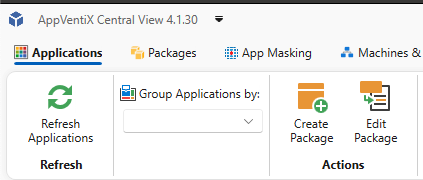
1.2 Select the Content Share where you’d like to create the package and click Continue
This dialog is only shown if you have multiple content shares
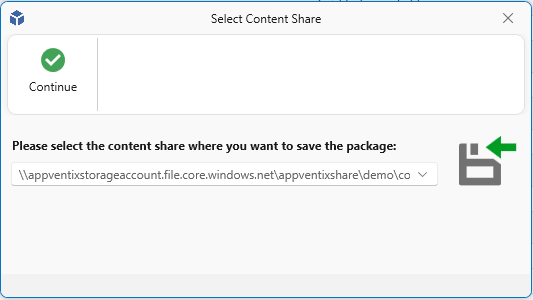
1.3 Name the package and provide a version, it’s recommended to keep this in sync with the application you’re providing
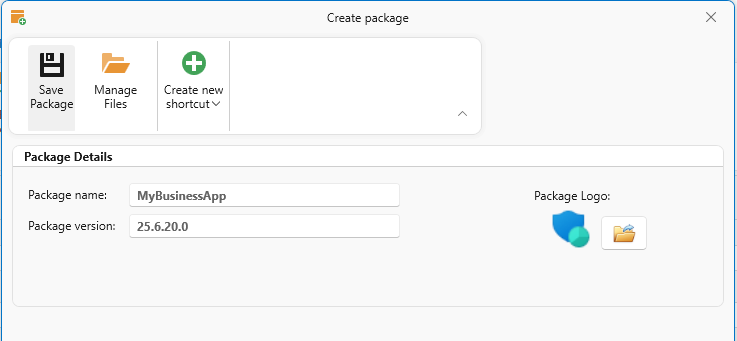
1.4 Create a new shortcut to your application, script or website by clicking on Create new shortcut
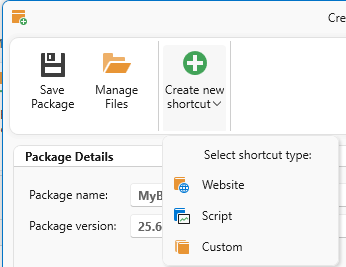
1.5 Provide the details of the shortcut such as the name and start menu location, executable, working directory, arguments, etc. and click on Save Shortcut
Do not click Save Package yet
You have the option to start the application in the package context, this is a powerful feature which improves interoperability and reduces the attack surface.
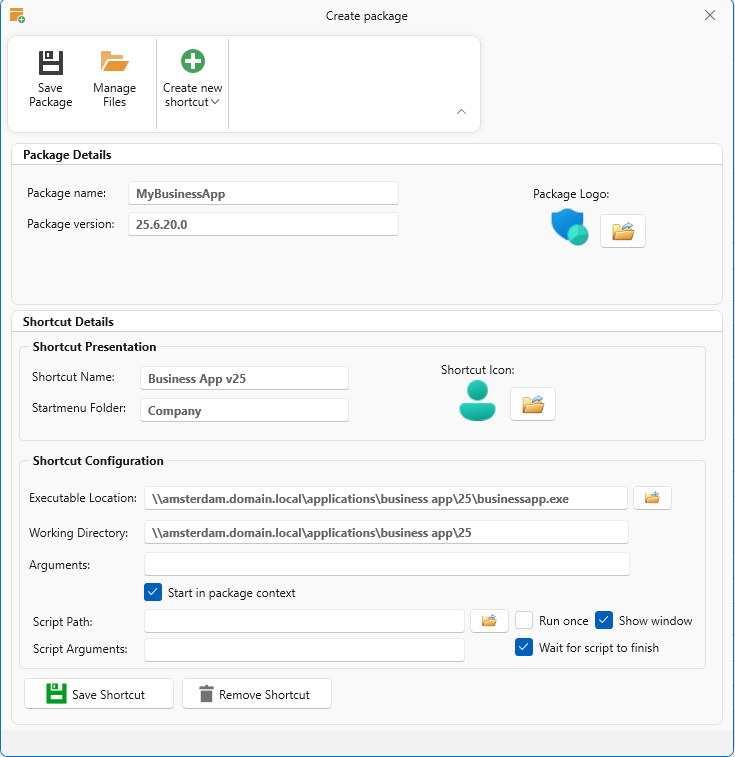
Inject custom files and registry settings
- Click on Manage Files to open the customisation pane
- Click on Modify File(s) to add your requried files and/or Edit Registry to edit the registry of your application
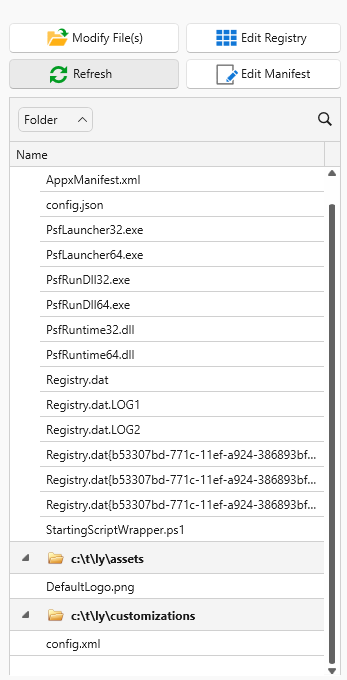
Save Package
3.1 Click on Save Package
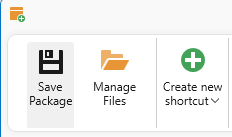
3.2 Select your code-signing certificates from the list of installed certificates and click Continue
If you have no signing certificate yet you can easily create one with AppVentiX, we’ll even help you distribute it to your clients. Super simple!
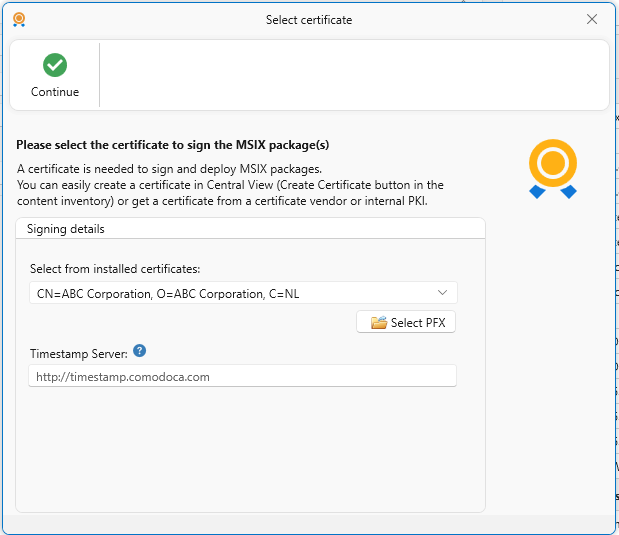
3.3 Wait until your application package is created before you continue to the next step
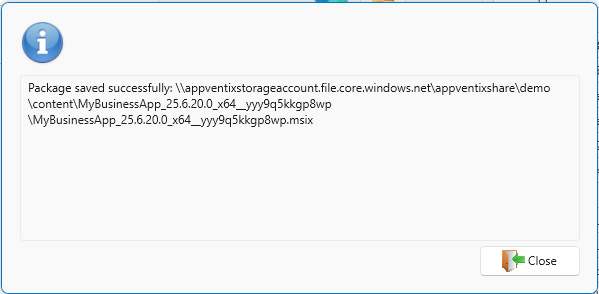
Deploy Package
The final step is to deploy the package to your end-users.
In the Application section, click on the Publish button on your (newly created) application
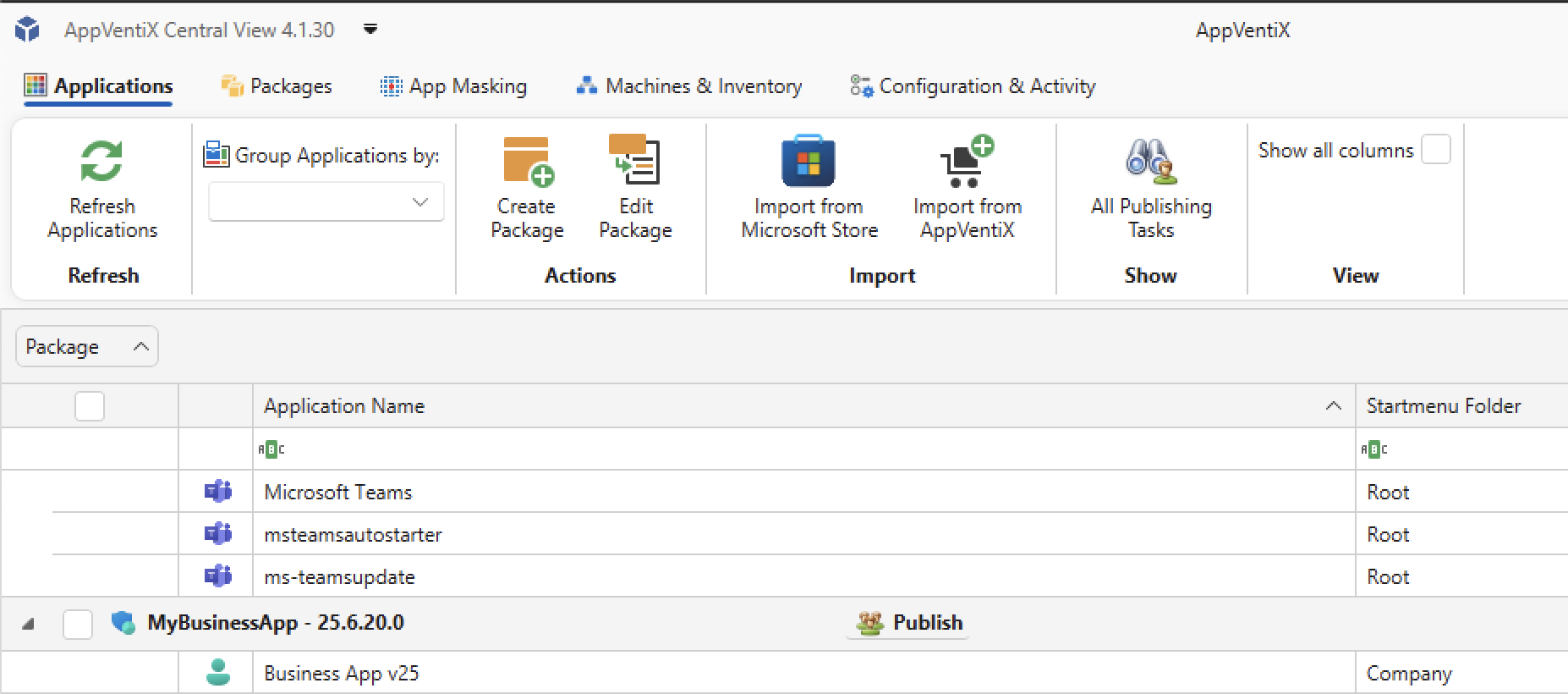
Select the group of users that should receive the app and optionally limit the machine group, then click on Save publishing task.
Wait for the machine to refresh of manually Invoke a refresh from the console.
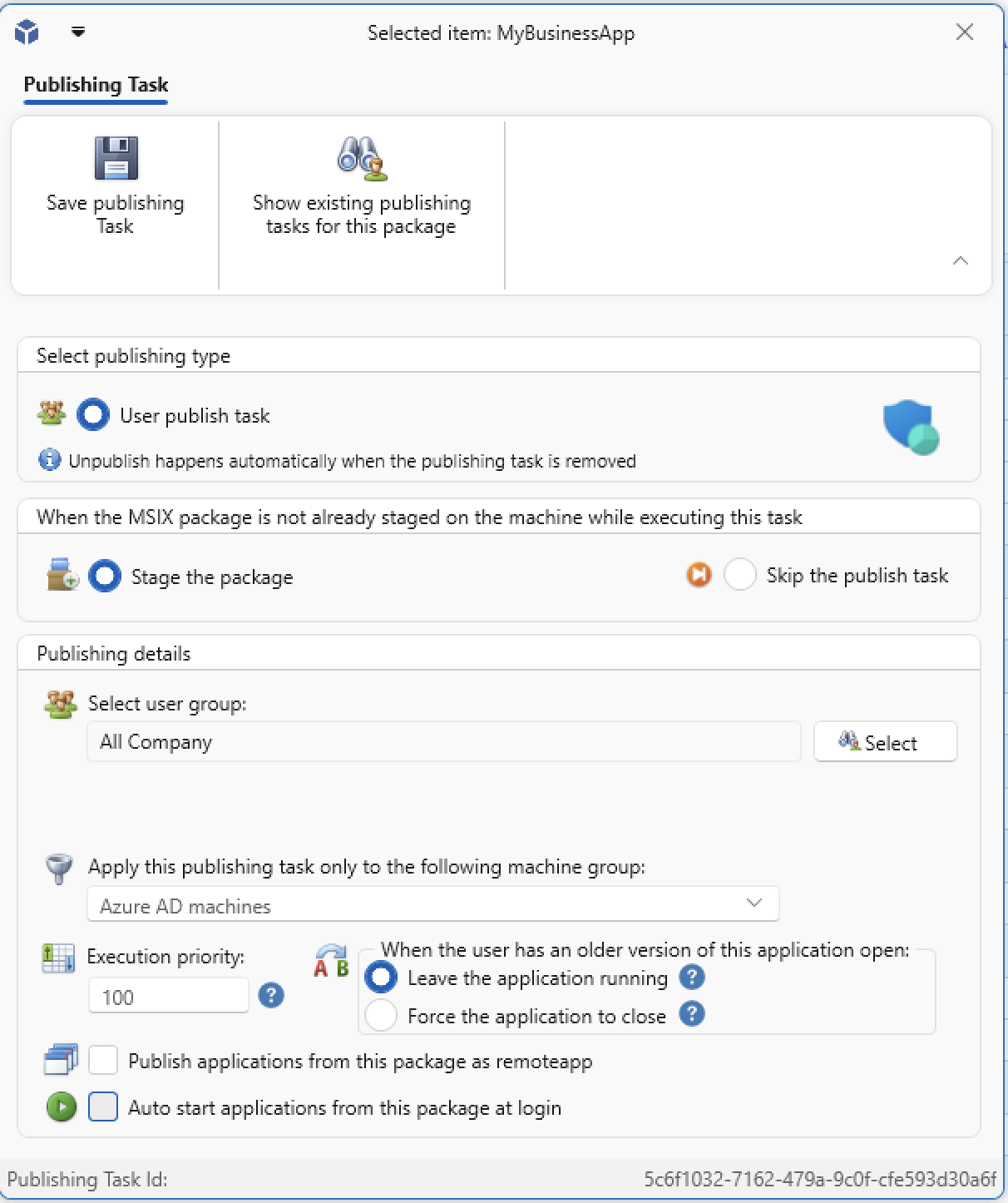
Best Practices
- Always validate assumptions about when and how the app reads configuration
- Keep custom logic and files in version control
- Clean up after failed or partial deployments to avoid configuration drift
- Test on isolated endpoints before broad rollout
Conclusion
As organizations move away from GPOs and toward cloud-native device management, new approaches are required to customize applications. While direct modification of App-V or MSIX containers isn’t always feasible, injecting files and registry settings outside the container remains a viable strategy. With careful planning, scripting, and automation, it’s possible to deliver flexible and tailored application experiences even in highly constrained environments.
This is where AppVentiX can provide a significant advantage. AppVentiX offers a robust framework for managing and delivering virtualized and containerized applications—such as App-V and MSIX—while also enabling custom file and registry injections as part of the application provisioning process. By integrating seamlessly with your existing application sources and deployment pipelines, AppVentiX allows you to:
- Define per-department or per-user customizations without modifying the base application package
- Apply environment-specific registry values and configuration files in a controlled and auditable manner
- Support EntraID-joined devices without relying on legacy GPO infrastructure
- Automate the customization process during application launch or provisioning, reducing manual effort and error
With AppVentiX, organizations gain the flexibility to deploy tailored applications while maintaining centralized control and compliance across diverse environments.
With AppVentiX, organizations gain the flexibility to deploy tailored applications while maintaining centralized control and compliance across diverse environments.
Thank you for reading!
Check out our features page and our affordable pricing plans.

