Exciting changes are happening in the world of application management, and it’s time to get ahead of the curve. Microsoft has announced the end-of-life of App-V by 2026, marking a significant shift towards the adoption of the new standard for Microsoft application delivery: MSIX. Like no one else, we understand this can be a daunting task, but rest assured. With AppVentiX by your side, transitioning to MSIX has never been easier.
A Decade of Expertise: 10 Years of App-V Support
At AppVentiX, our journey began with the inception of App-V Scheduler—a pioneering tool designed to streamline the deployment of Microsoft App-V packages within organizations. With over a decade of experience under our belt, we’ve honed our expertise in the complex landscape of application virtualization. Our roots in App-V Scheduler serve as a testament to our commitment to innovation and excellence. Over the years, we’ve cultivated trust among our customers by consistently delivering reliable solutions that simplify the complexities of application management. At AppVentiX, our extensive experience with App-V forms the foundation of our unwavering dedication to providing robust, trustworthy tools that meet the evolving needs of our clients. Understanding the pivotal role MSIX would play in the future of Windows application distribution, we were quick to embrace it at our company. We prioritized support for MSIX early on, both natively and through AppAttach, recognizing its potential to revolutionize application delivery for our customers.
Delving into the Technical Arena: App-V vs. MSIX
Let’s dive into the technical realm and explore the key differences between the application formats of App-V and MSIX:
- Packaging Format: App-V utilizes the .appv format, while MSIX opts for .msix and .msixbundle.
- Isolation Type: App-V employs full virtualization during runtime, providing complete separation from the host operating system. In contrast, MSIX uses a combination of containerization and virtualization, maintaining this isolation even when applications are not actively running.
- Execution: App-V applications require the App-V client, which has been embedded in Windows since Windows 10 and operates independently. In contrast, MSIX is more deeply integrated within the operating system itself, and many built-in Windows applications are already based on MSIX.
- Deployment Method: App-V primarily relies on streaming for application deployment, which requires specific infrastructure—challenges that are effectively addressed by AppVentiX. In contrast, MSIX offers greater flexibility, supporting both direct installation and streaming (via AppAttach), enhancing its adaptability and ease of integration.
- Platform Support: App-V is specifically designed for Windows environments and is particularly effective with legacy systems. On the other hand, MSIX not only supports both legacy and modern Windows applications but also shows promise for extending these capabilities across multiple platforms.
- Dependency Handling: App-V manages dependencies through separate configuration, requiring additional steps to ensure compatibility and successful deployment. In contrast, MSIX packages dependencies directly with the application, enhancing stability and simplifying installation by eliminating many common dependency issues.
- Integration: App-V integrates with System Center Configuration Manager (SCCM), facilitating centralized management of virtual applications. MSIX offers enhanced integration capabilities with Microsoft Intune and the Azure Portal, supporting modern, cloud-based application management. Both App-V and MSIX can be managed through AppVentiX, which supports mixed-mode operation allowing them to run side-by-side efficiently. This capability provides flexibility in managing legacy and modern applications together.
Why Transition to MSIX?
The shift from App-V to MSIX represents a significant upgrade—it’s not just a change, but a strategic opportunity. Adopting MSIX offers enhanced security features, such as application isolation and containerization, which protect against data breaches. The technology simplifies the deployment process, enabling faster and more reliable installations across diverse environments. This transition aligns your organization with the latest advancements in application management and prepares you for the continually evolving technological landscape.
MSIX is setting the new standard for delivering modern applications to Microsoft operating systems, ensuring that your infrastructure remains at the cutting edge.
Navigating the Migration Journey
Transitioning to MSIX may seem daunting, but fear not! Here’s a roadmap to guide your migration:
1. Assessment: Evaluate your application portfolio and identify candidates for migration. Start with those applications that frequently receive updates from the vendor, as they are most likely to adhere to modern standards, such as enhanced security protocols and compatibility with current operating systems. Many vendors are adopting MSIX as their default, following Microsoft’s example.
2. Conversion or Repackaging: Leverage conversion tools to repackage existing App-V applications into the MSIX format. This approach is particularly useful for software that is outdated or no longer meets modern standards. AppVentiX offers built-in migration tools for simple applications, while more sophisticated solutions are available from established vendors such as Advanced Installer and appCURE. For more recent software, where the ‘installation recipe’ is known, repackaging is often preferred. Repackaging involves creating a new MSIX package from scratch, following the detailed installation instructions. Microsoft provides free tooling for MSIX packaging, and many established vendors offer robust solutions.
3. Testing: Thoroughly test migrated applications to ensure functionality and compatibility. Manual testing is great for smaller sets of applications, whereas automated testing (such as smoke testing) is preferred on a larger scale. Vendors such as Rimo3, among others, are worth exploring in this scenario.
4. Deployment: Roll out MSIX applications using preferred distribution channels and management tools. Common channels include Microsoft Intune and System Center Configuration Manager. With AppVentiX, you can manage App-V and MSIX applications side-by-side, enabling a smooth transition on a per-application basis. This approach allows organizations to update individual applications selectively, reducing disruption during the transition period.
5. Training: Provide comprehensive training to your IT team to familiarize them with MSIX deployment and management procedures. Focus on key areas such as installation processes, troubleshooting, application updates, and integration with existing IT infrastructure. Consider various training formats, including in-house workshops, online tutorials, and seminars from MSIX experts, to best suit your team’s needs. Additionally, establish a schedule for periodic training updates to keep your team current with the latest MSIX developments and best practices. TIP: Tim Mangan is a well respected subject-matter expert who provides specialized training in the US and Europe.
Enhancing MSIX Success with Package Support Framework (PSF)
As MSIX becomes the preferred packaging format for modern Windows applications, ensuring a smooth transition and successful deployment is paramount. Enter the Package Support Framework (PSF), a crucial tool that enhances the compatibility and success rate of MSIX packages.
PSF acts as a bridge between the application environment and the MSIX package, dynamically applying fixes and modifications to ensure seamless execution. By addressing compatibility issues and runtime dependencies, PSF significantly increases the success rate of MSIX packages across various Windows environments.
Historically, App-V, evolving from SoftGrid, has continuously adapted to meet the changing needs of application deployment, offering features that enhance virtualized application compatibility. Although the PSF in MSIX is still developing to match App-V’s level of compatibility, significant progress has been made in recent years.
In the MSIX Packaging Tool, the power of PSF is seamlessly integrated into the MSIX deployment workflow. Using this free tool from Microsoft, organizations can harness the benefits of PSF without additional setup or configuration challenges. While the MSIX Packaging Tool provides basic PSF capabilities out of the box, organizations facing more complex scenarios may require comprehensive fixes. Third-party providers like Psftooling, TMEditX, or Advanced Installer offer advanced tools and expertise to address a wide range of compatibility challenges, ensuring a smooth MSIX deployment experience.
AppVentiX: Your Bridge to Mixed-Mode Deployment
At AppVentiX, we recognize that transitioning between technologies takes time. That’s why we offer a unique solution: mixed-mode deployment. This approach allows App-V and MSIX packages to operate side-by-side, enabling you to shift to MSIX at your own pace. With AppVentiX, there’s no need to rush—you can transition smoothly and maintain operational continuity.
With AppVentiX, you can seamlessly manage both App-V and MSIX applications, ensuring a smooth transition without disrupting your existing infrastructure.
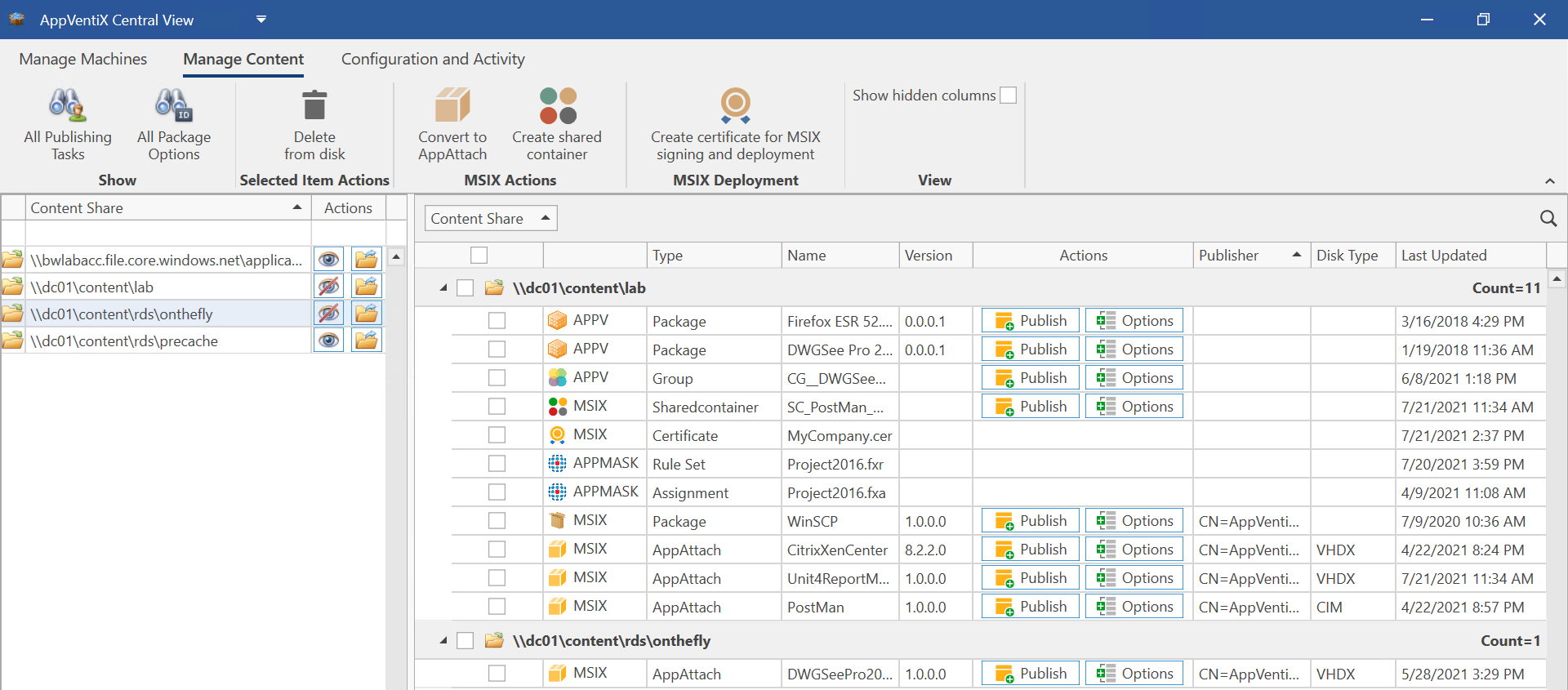
Embrace the Future with AppVentiX
As Microsoft leads the transition to MSIX, AppVentiX is your trusted partner in navigating this transformative journey. Join us in confidently embracing the future of application distribution, no matter where you are in the world.
Experience the benefits of mixed mode deployment, allowing you to deploy App-V and MSIX side-by-side. Manage your applications seamlessly whether on-premises or in the cloud, across physical or virtual environments (such as VDI or Desktop as a Service). With AppVentiX, application lifecycle management becomes effortless thanks to our powerful features.
Ready to unlock seamless application deployment? Contact us today to get started with AppVentiX or schedule a demonstration!
Thank you for reading!
Check out our features page and our affordable pricing plans.

