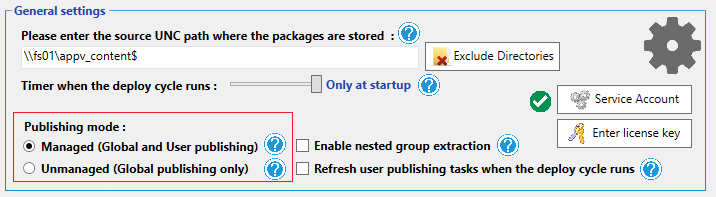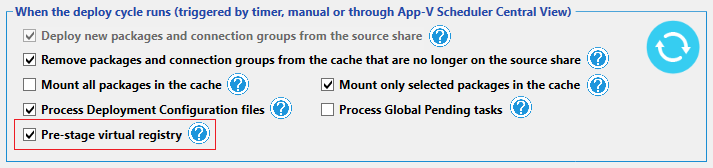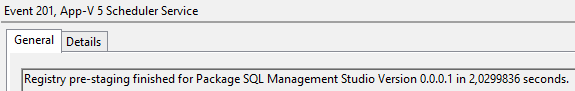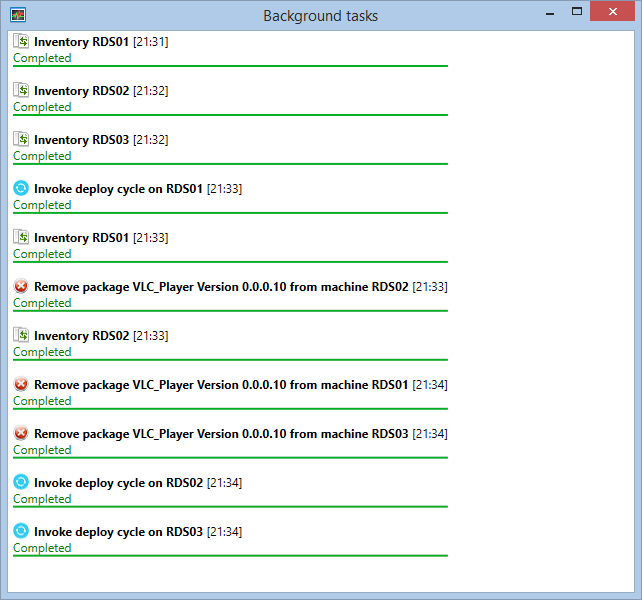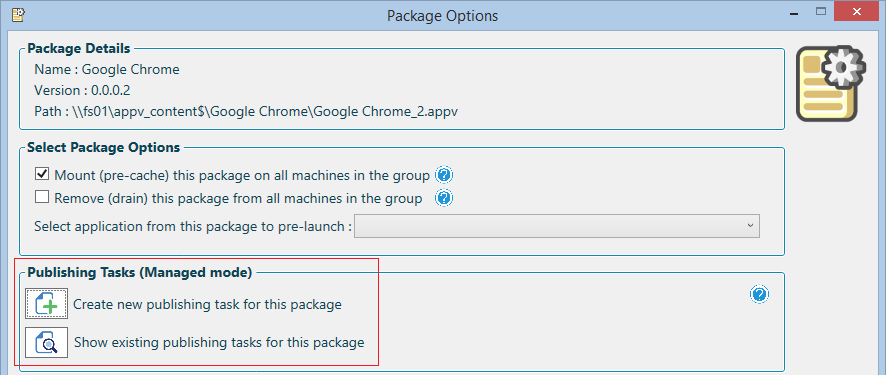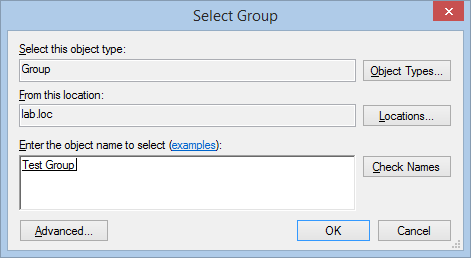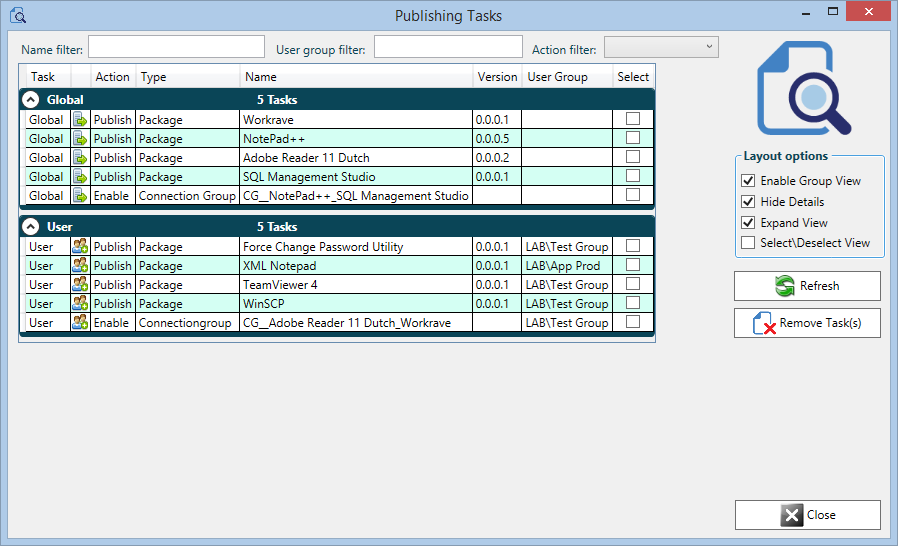I t’s exactly a year ago that App-V Scheduler 2.0 was released in its current form and today we are very excited to announce the latest release of App-V Scheduler, version 2.3.
If you are reading about App-V Scheduler for the first time: App-V Scheduler is a purpose build App-V 5 deployment tool specially designed for virtual workloads like RDS\XenApp and VDI environments. The power of App-V Scheduler is the amount of fine grained control, instant package delivery and real-time visibility over your App-V 5 deployment.
To name some advantages of App-V Scheduler :
What’s new in the App-V Scheduler agent
Let’s start with the new managed publishing mode which can be configured in the App-V Scheduler agent configuration window :
When managed mode is enabled you can use App-V Scheduler Central View to create publishing tasks (see screenshots later on in this post). Both global and user publishing tasks are supported. Global publishing tasks are executed when the deploy cycle runs and user publishing tasks are executed when a user logs in to the machine, this is done directly by the App-V Scheduler agent service so no need to execute anything in the user context. Optionally user publishing tasks can also be refreshed when the deploy cycle runs allowing you to publish new applications while users are logged on to the machine. Multi domain environments are supported and there is also an option to enable nested group support.
In unmanaged mode, App-V Scheduler will publish all packages globally by default so you can use User Environment Management (UEM) tools for example to control access to the applications.
A new feature called pre-stage virtual registry is now added to the deploy cycle :
This option can invoke the staging of the virtual registry right after the package is added, normally this is done when the application is launched by the user for the first time causing launch delays and unnecessary CPU utilization. App-V Scheduler already logs the amount of time it took to add and publish a package and this is now also done for the registry pre-stage feature:
How to get AppV Scheduler?
Thank you! It would be great if you consider to upgrade to the perpetual edition, besides the additional features, this will also support the further development of App-V Scheduler.