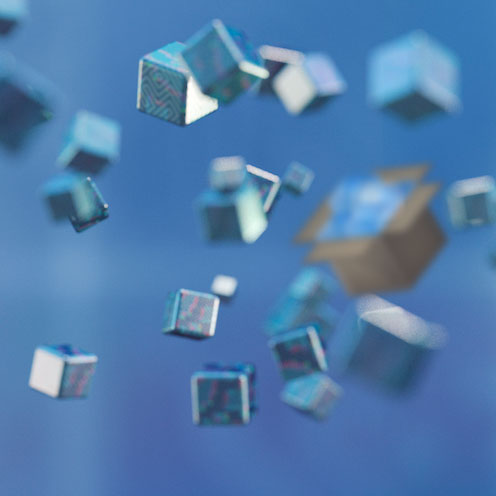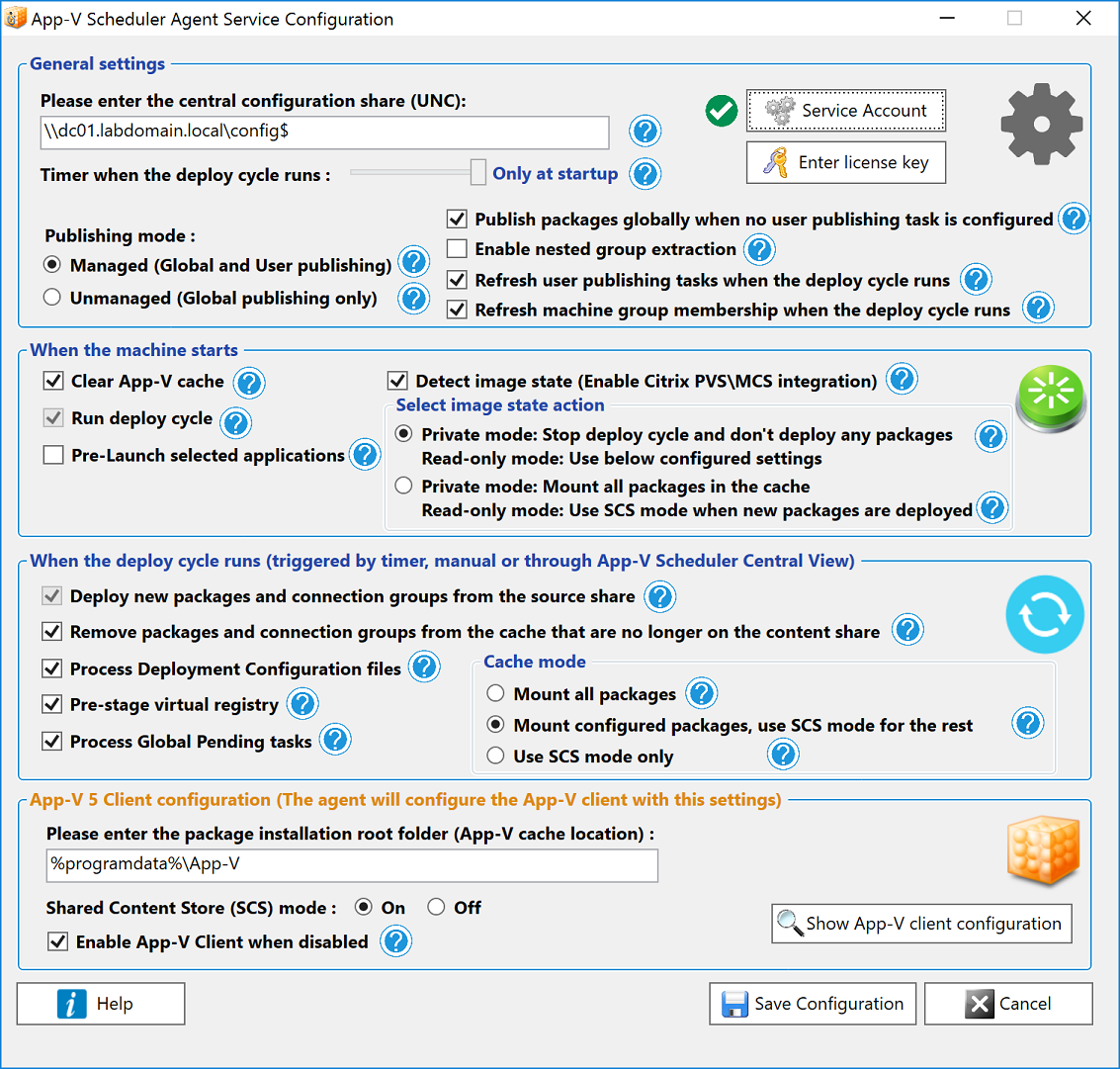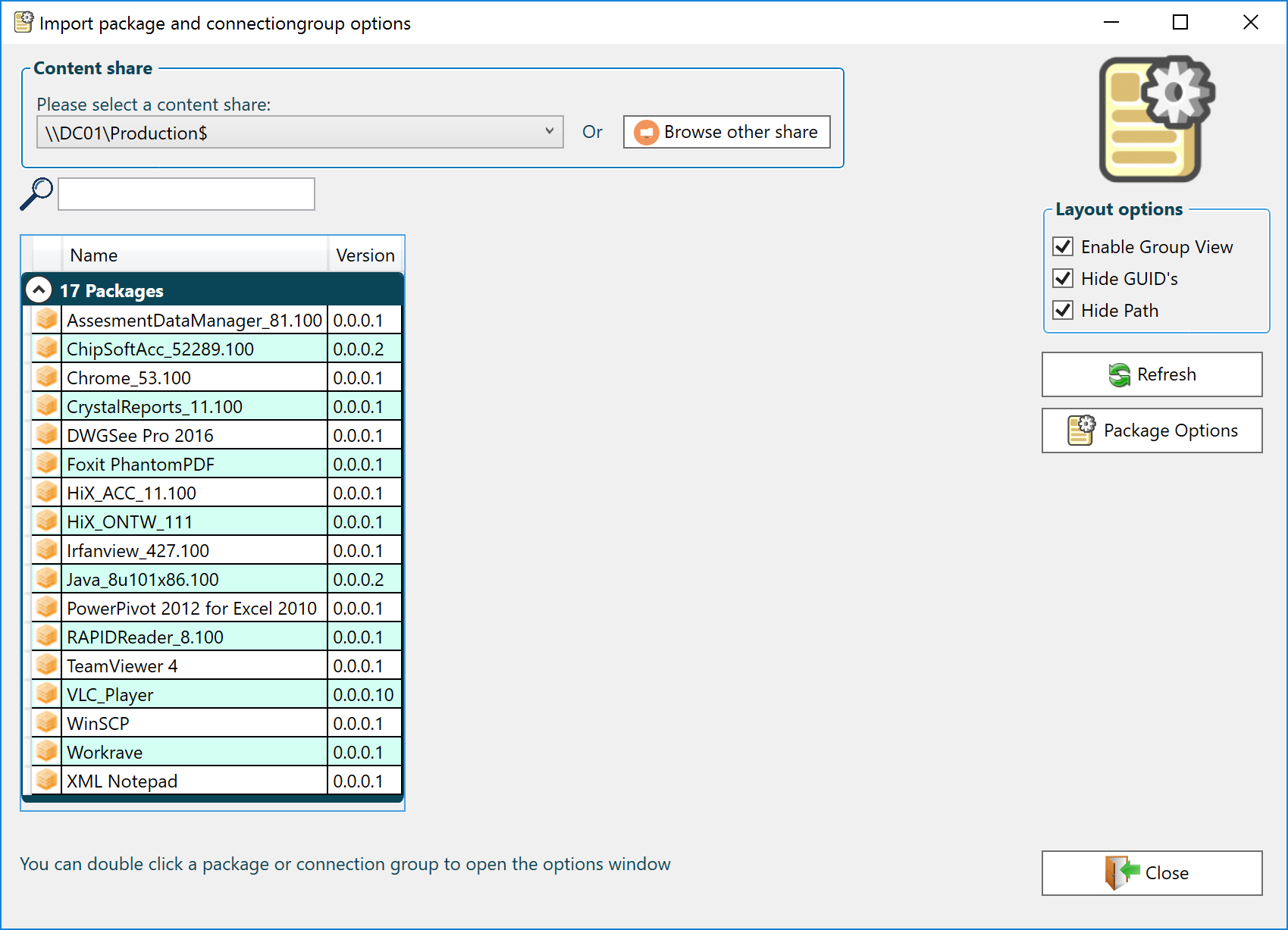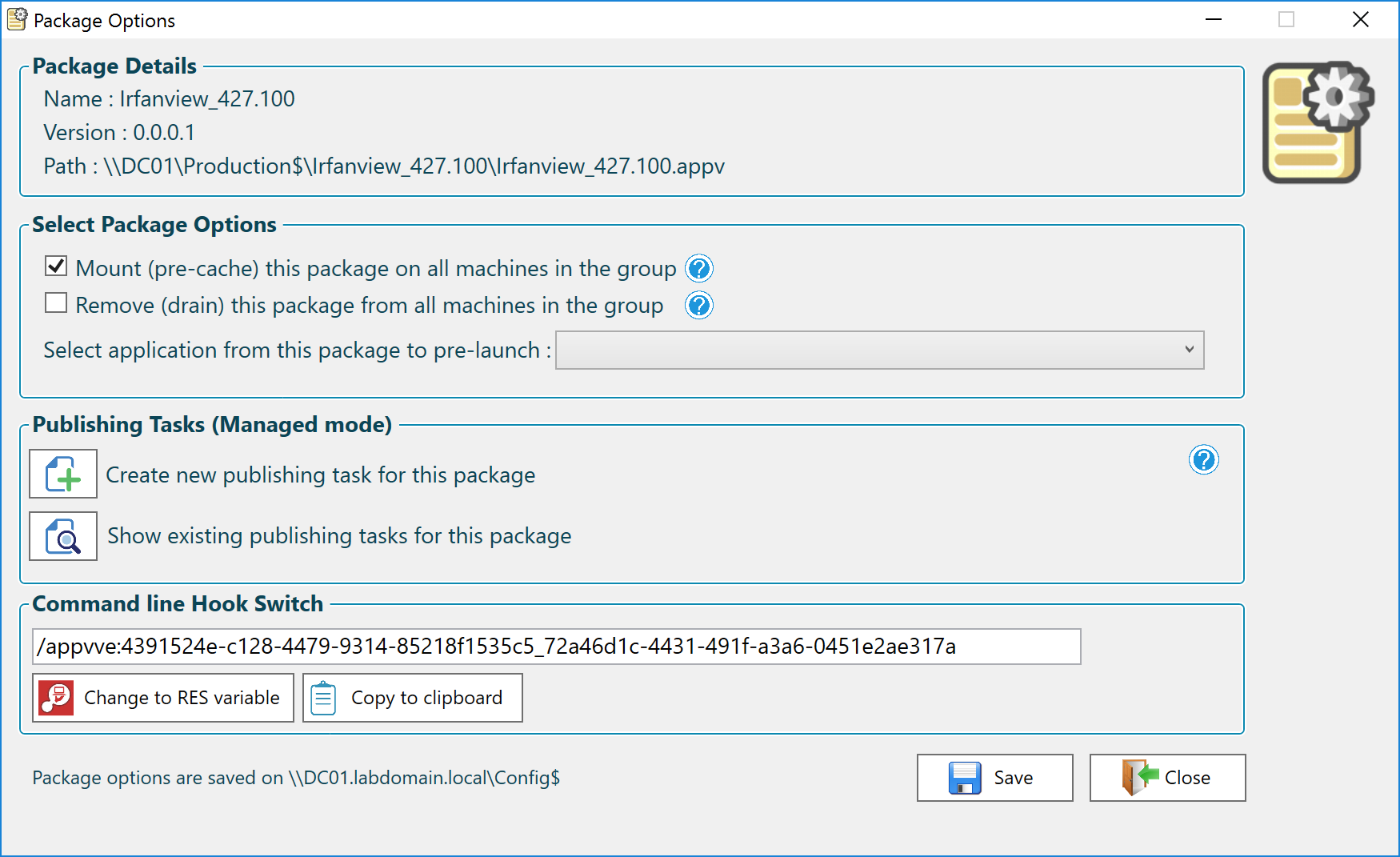Today we are very excited to announce the latest release of App-V Scheduler, version 2.5.
If you are reading about App-V Scheduler for the first time: App-V Scheduler is a purpose build deployment tool for App-V 5 and provides features that allow you to perform all actions that are crucial in every application life cycle management process. The power of App-V Scheduler is the amount of fine grained control, instant package delivery and real-time visibility over your App-V 5 deployment.
To name some advantages of App-V Scheduler :
What’s new in App-V Scheduler 2.5
App-V Scheduler 2.5 contains improvements and new enterprise features, let’s talk about the new features first:
Below is a brief description about some of the new features, for more detailed information please consult the updated administrator guide which is part of the download package.
Full support for the embedded App-V client
Since Windows 10 anniversary update and Windows Server 2016 the App-V Client is embedded in the Operating System, this makes your application deployment even easier and more reliable as ever before! And to make it even more a no-brainer to leverage this application deployment method, App-V is now also free to use!
App-V Scheduler 2.5 will detect if the App-V client is disabled and automatically enable it for you when the service starts. You don’t have to configure anything!
You can find the new App-V Client configuration options at the bottom of the App-V Scheduler agent configuration window, see below screenshot:
Performance improvements in the Central View console
Multiple performance improvements making it possible to inventory and manage a large amount of machines in real-time.
New machine group functionality
This was one of the most requested features, it’s now possible to create multiple machine groups and configure different content shares for this machine groups.
The agent will detect to which machine group he belongs and retrieve packages from the configured content share, a machine can also be member of multiple machine groups and retrieve packages from multiple content shares. You can create and manage machine groups directly from the Central View console, see example screenshot below:
New publishing task features
You can now configure deployment actions when the publishing tasks are executed. For example you can configure to add the package on the fly or to skip the publishing task when the package doesn’t exist on the machine. This action can be configured in the create publishing task window, see below screenshot:
To reduce the administration of publishing tasks the agent has a new feature called: “Publish packages globally when no user publishing task exists” (You can see this option in the first screenshot of the agent configuration window). When this option is enabled you only have to create user publishing tasks for package that you want to publish to a specific group of users and when there is no user publishing task configured the package will be published globally automatically.
Import package options directly from the content share
It’s now possible to import package options directly from the content share (without having to inventory a machine first), simply click on the “import package options” button and select the content share. Below you will find a screenshot of the import package options feature:
Just double click on a package or connection group to open the options window:
App-V Scheduler is now even more flexible and powerful then ever and provides a complete application life cycle management solution for App-V, try it for yourself and see how easy it is to integrate App-V 5 in your environment!
How to get AppV Scheduler?
Thank you! It would be great if you consider to upgrade to the perpetual edition, besides the additional features, this will also support the further development of App-V Scheduler.