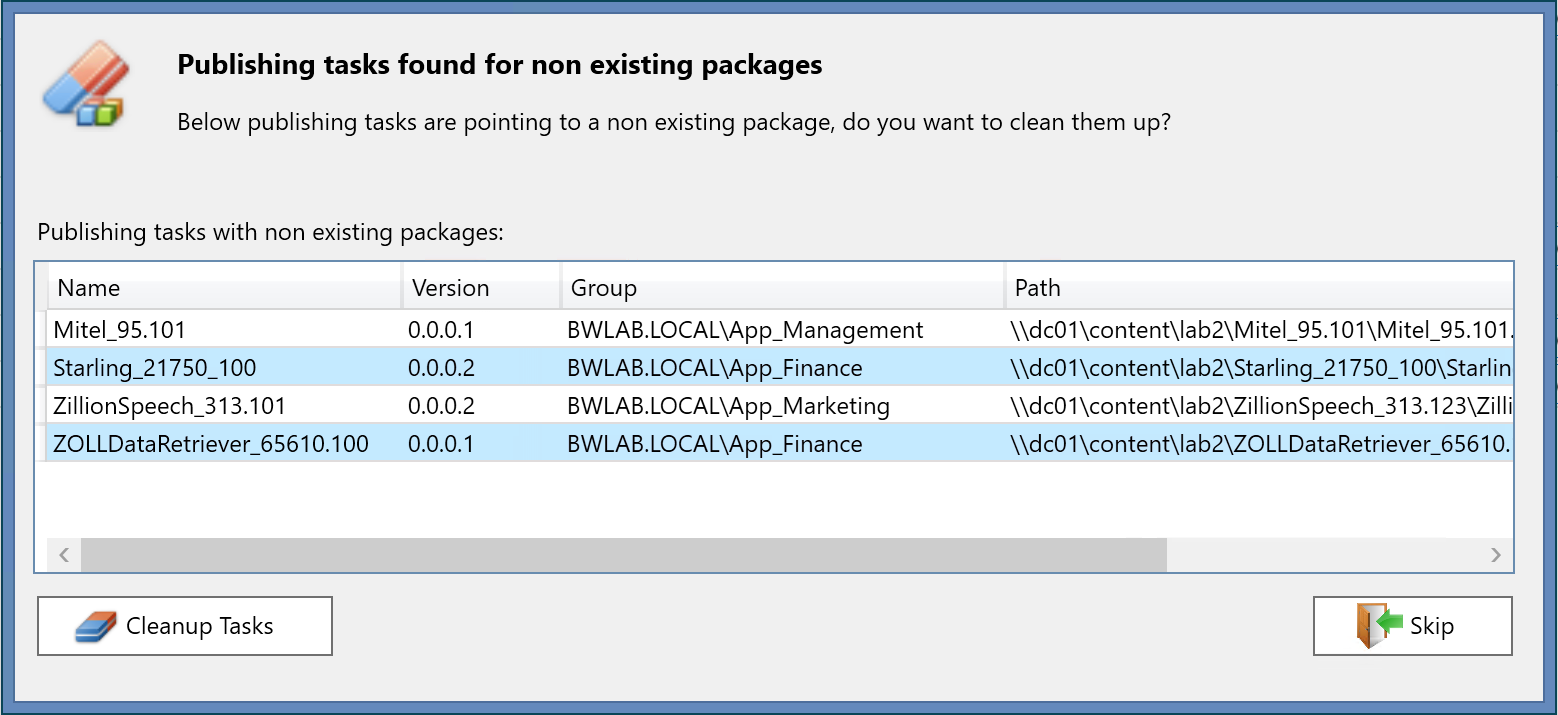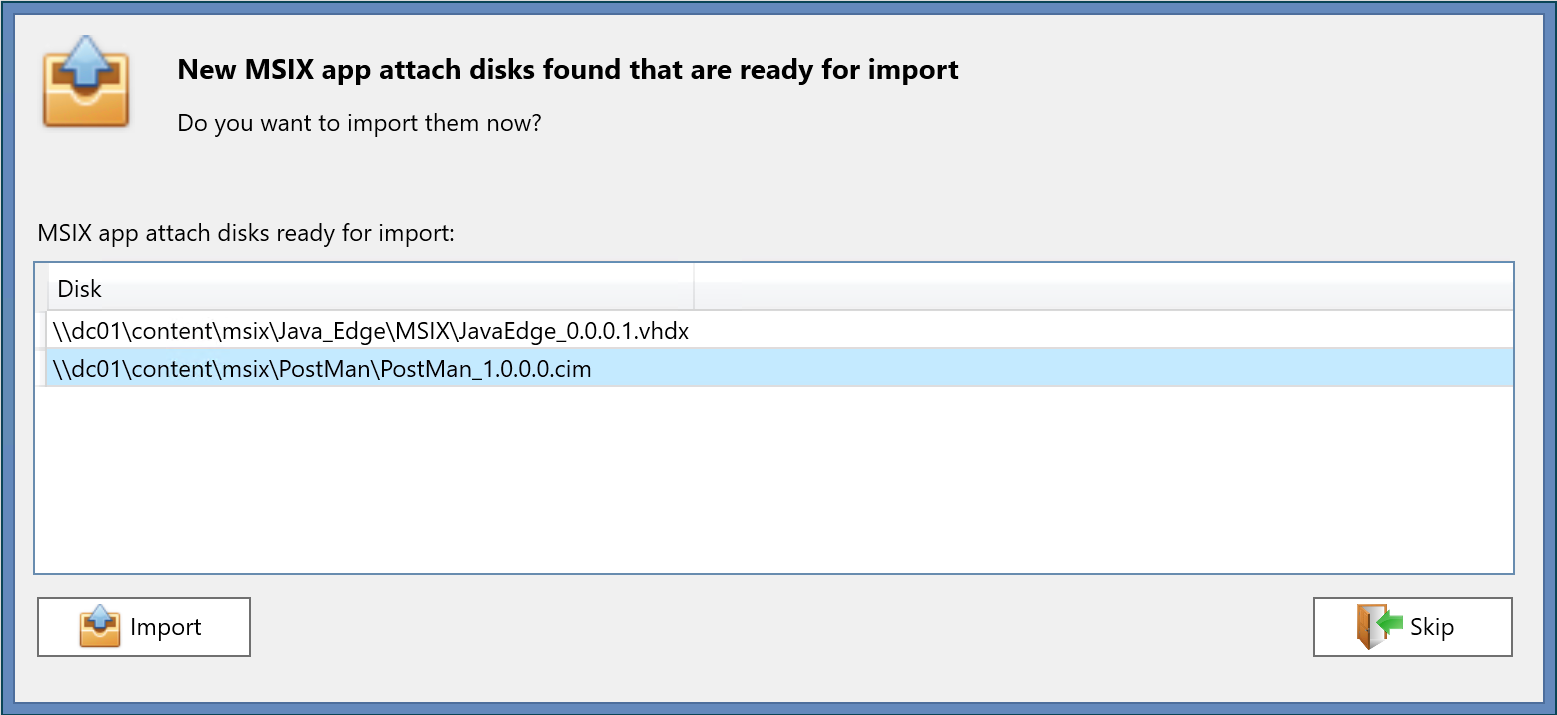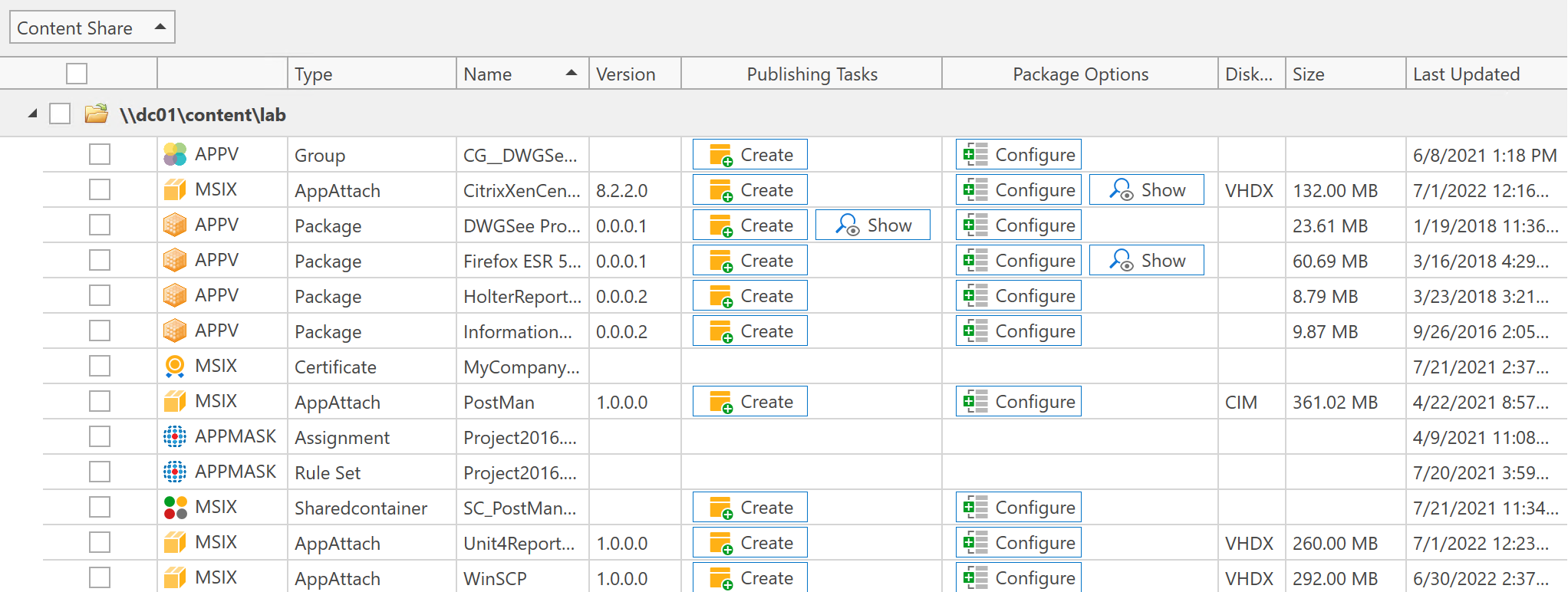We are excited to announce that AppVentiX 3.5 is now available, make sure to read the release notes of version 3.4 as well to check out all the latest features.
New features and improvements in AppVentiX 3.5
Housekeeping
A new housekeeping functionality has been added, AppVentiX will now automatically detect if there are publishing tasks configured for non-existing packages. For example when a package has been updated or removed from the content share you will receive below informational pop-up so you are aware of any publishing tasks that are pointing to non-existing packages. From here, you can directly cleanup the old publishing tasks, this will keep your application publishing information clean and consistent.
Import existing app attach packages
A new app attach feature has been added which allows you to import existing app attach packages created with other tools. When new app attach packages are found in the content inventory the below popup is displayed allowing you to import the app attach package. After import they become visible in the content inventory and are instantly ready for delivery.
Select custom icons for AVD publishing
You can now select a custom icon when publishing applications to AVD. By default the icon from the selected application is used. Now you can also select another icon by clicking on the icon button.
New MSIX package data roaming options
It’s now easier then ever to configure MSIX package data to roam with the user. Just select the profile solution you are using and AppVentiX will make sure the MSIX data is roamed with the user correctly. Below a screenshot of the options you can configure for MSIX data roaming. Also new logging have been added for this feature.
Improved application launch experience through AppVentiX Agent GUI
Launching applications and processes through the AppVentiX agent GUI has been improved for both App-V and MSIX. You can now select between applications in the package and easily select the application you want to start, also shortcut launch is now supported.
Other improvements
The following list of improvements are also implemented in version 3.5:
- Remote machine inventory can now be configured to use SSL
- Fix has been added for deploying FSlogix Java rule sets
- Fix has been added for publishing applications in AVD where the hostpool is in a different Azure resource group then the AVD workspace
- Sometimes when removing a publishing task, the application was not unpublished automatically from AVD, this has been fixed
- It’s now possible to start new published AVD applications without having to run a refresh for already logged in users. This also works for applications published in Citrix.
- Timestamp server is now automatically populated when converting packages to MSIX
- The convert to MSIX app attach feature has been improved
- Logging has been improved, it’s easier to navigate and find information
- Multiple other fixes and improvements
The AppVentiX story
AppVentiX is a lightweight powerful management and deployment solution for App-V, MSIX (app attach) and FSlogix app masking, AppVentiX makes it incredibly simple and straight forward to deploy and update Microsoft application packages in your environment. AppVentiX also allows customers to manage App-V and MSIX side by side and helps with the journey from App-V to MSIX.
AppVentiX supports the management of App-V and MSIX (app attach) on virtual machines and physical machines. No matter if they run in the cloud or on-premises. Both Server OS, Multi-session OS and Single-session OS are supported by AppVentiX.
AppVentiX supports customers no matter if they are running on-premises, in the cloud or hybrid, we will be extending functionality for on-premises environments (local active directory, local file shares) and on the other hand we will extend the integration with Azure Active Directory and Azure files. By supporting both we will help customers when they want to move from on-premises to cloud and from App-V to MSIX, in a pace that fits the customer.
Get in control and download the latest AppVentiX version now
Download and install AppVentiX 3.5 now and see for yourself how easy and comfortable AppVentiX works.
Thanks for reading and if you have any questions feel free to contact us any time.
Thank you for reading!
Check out our features page and our affordable pricing plans.