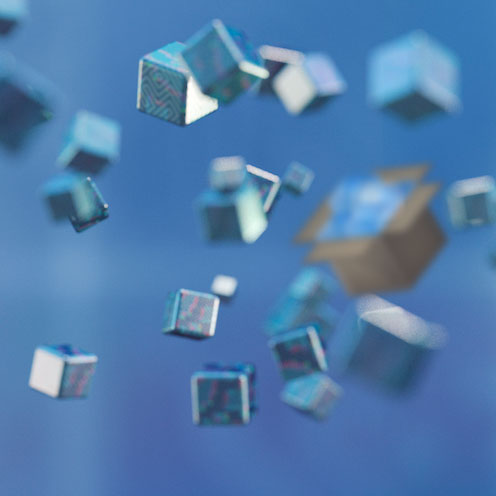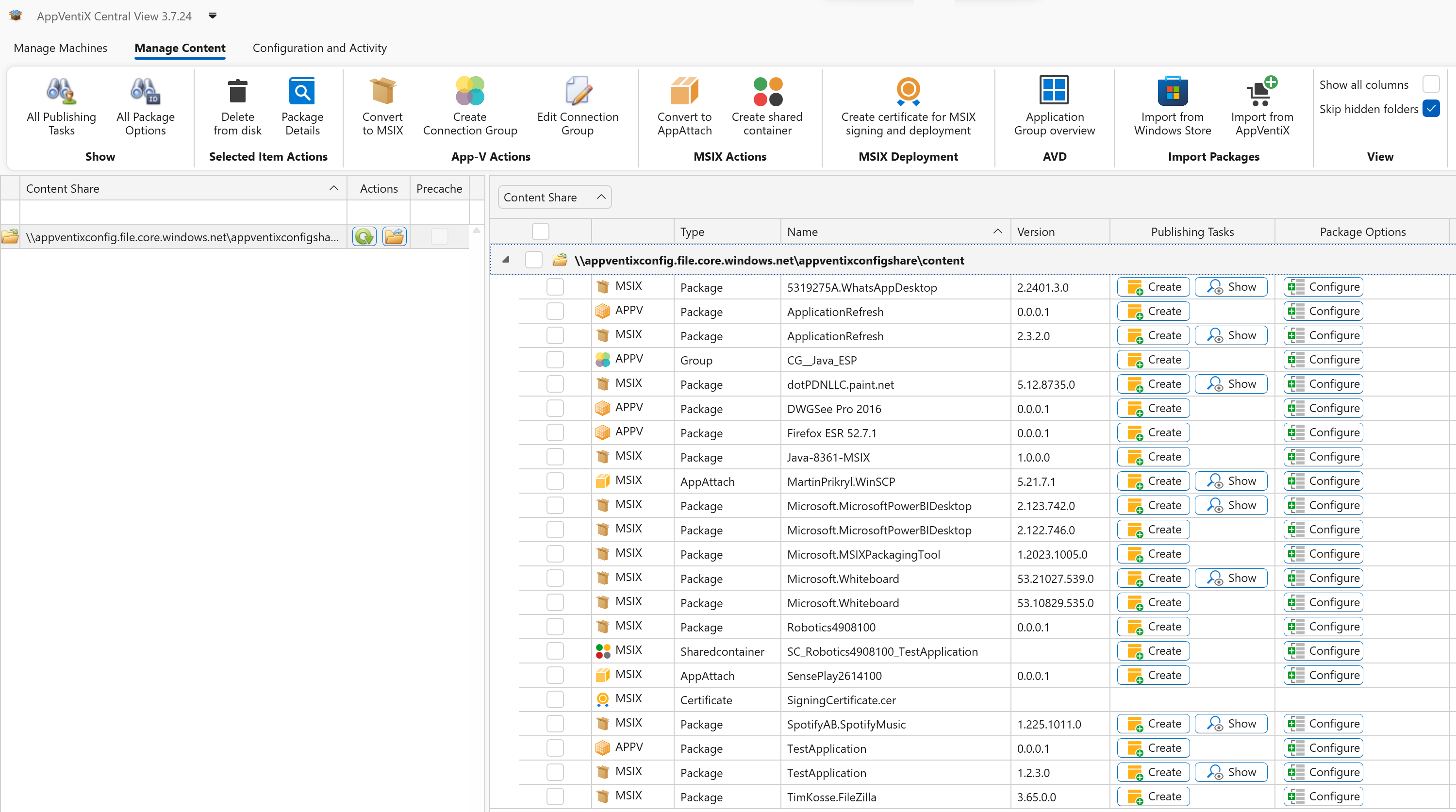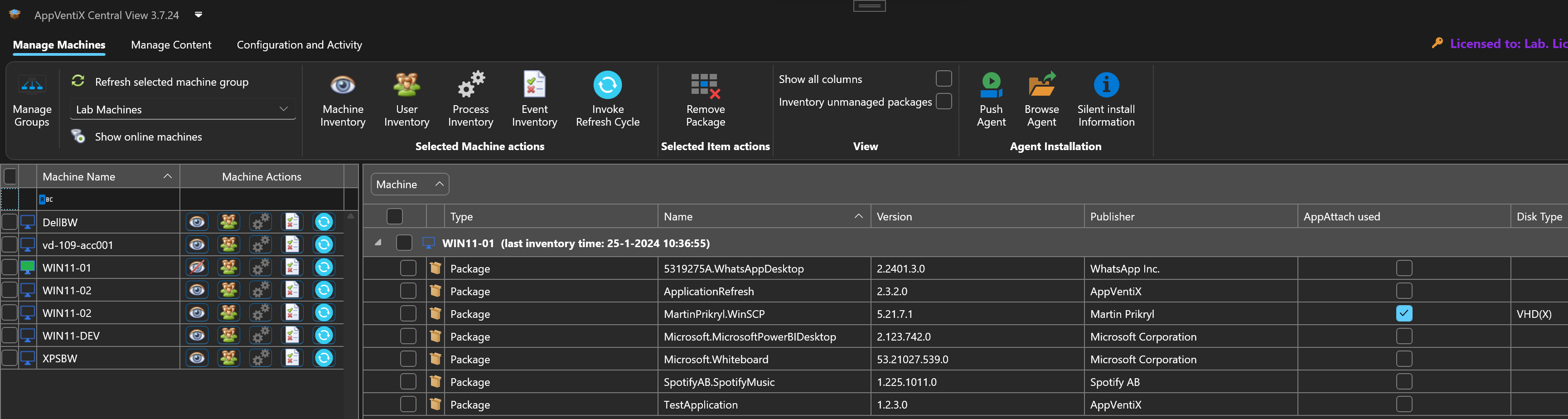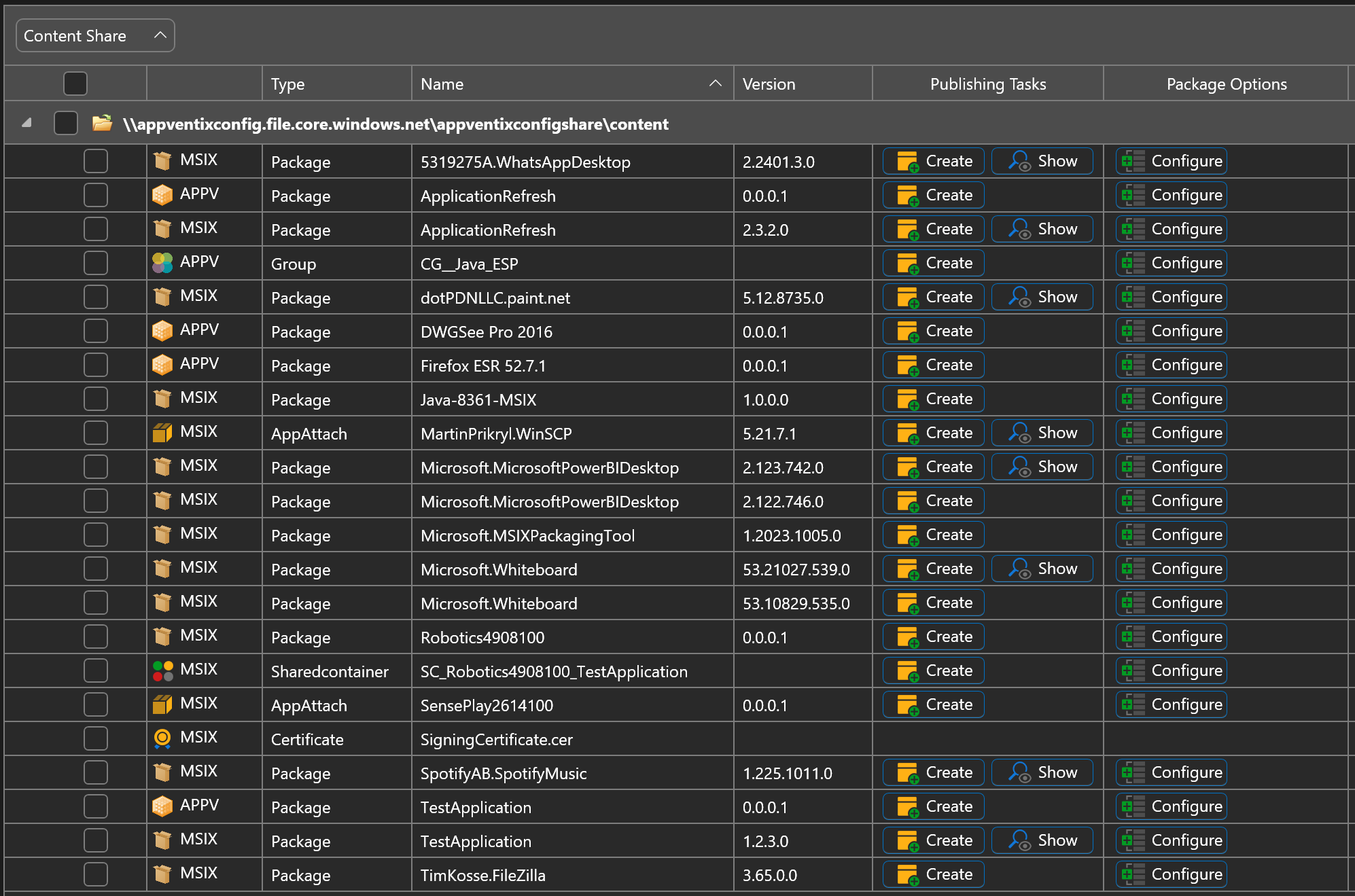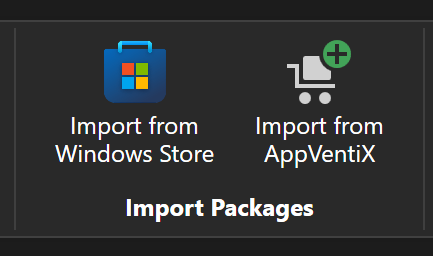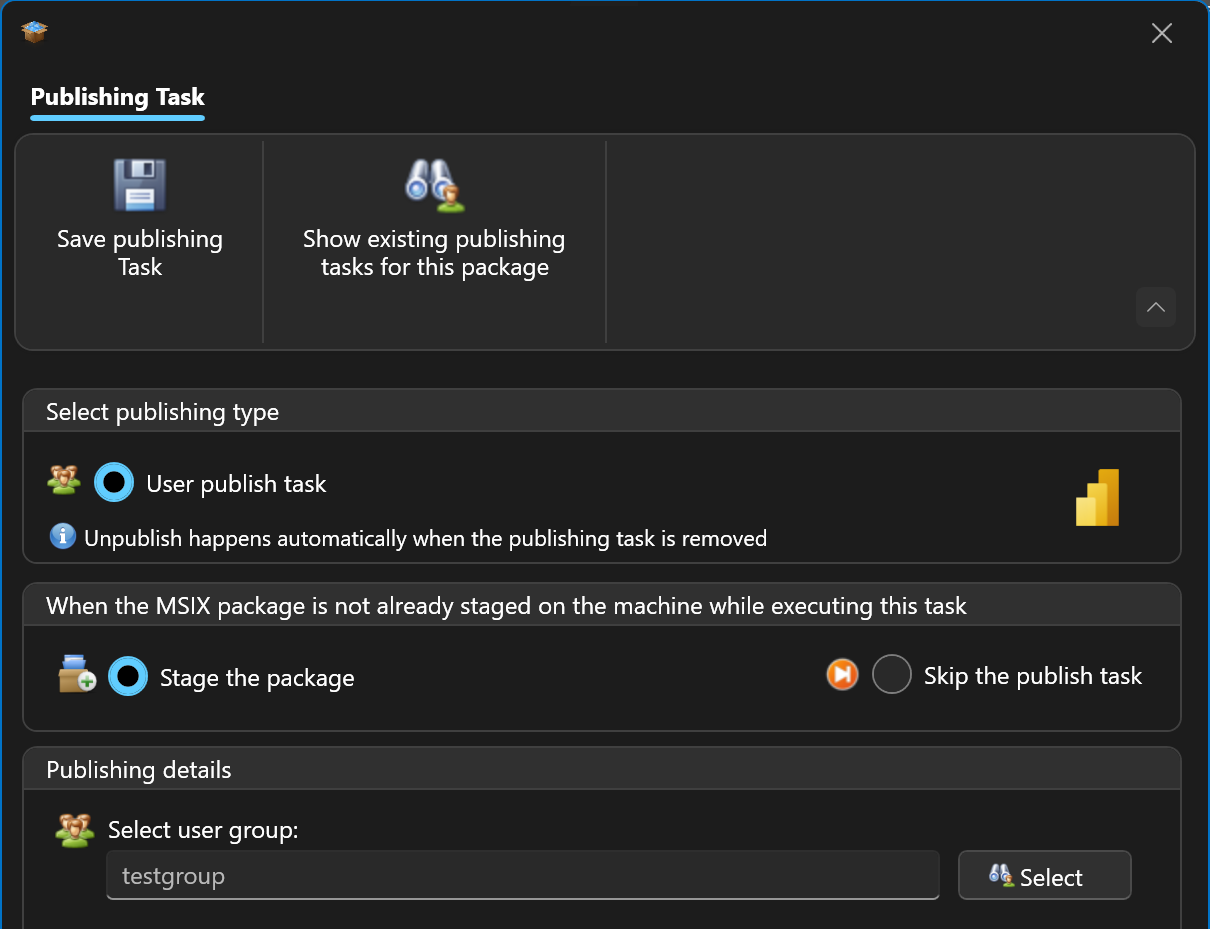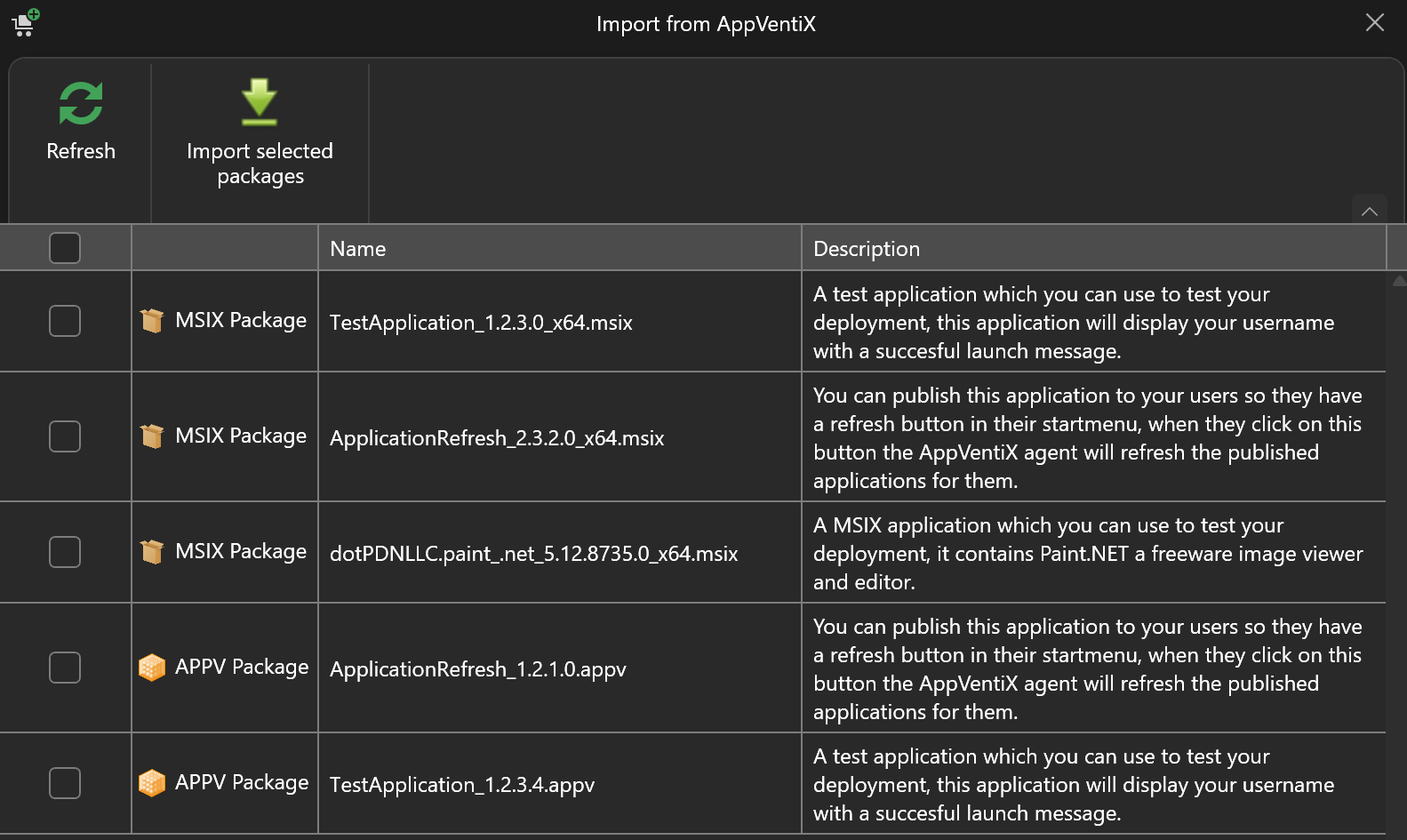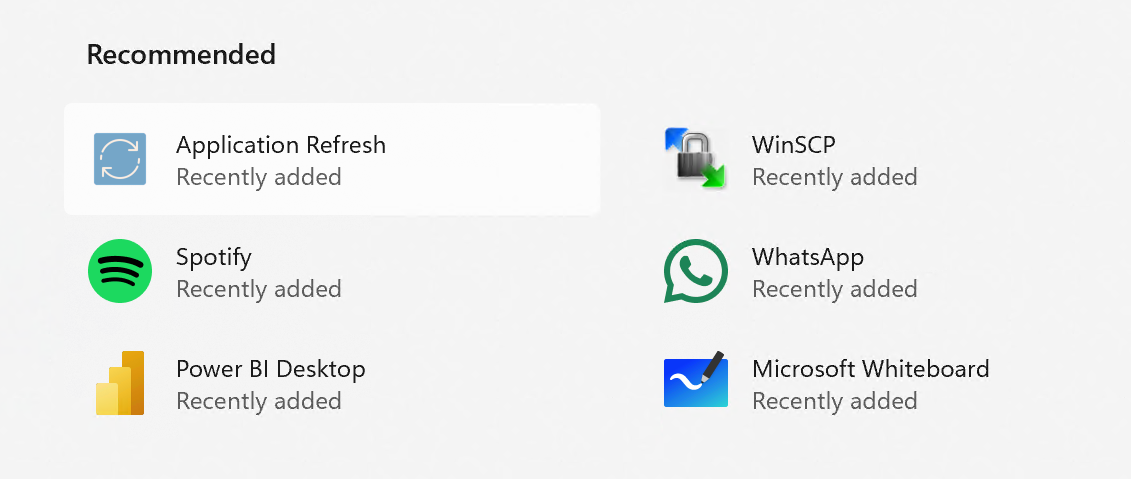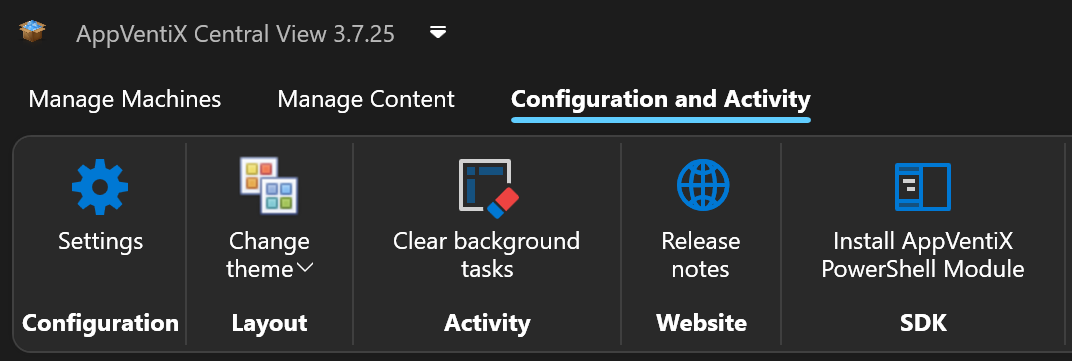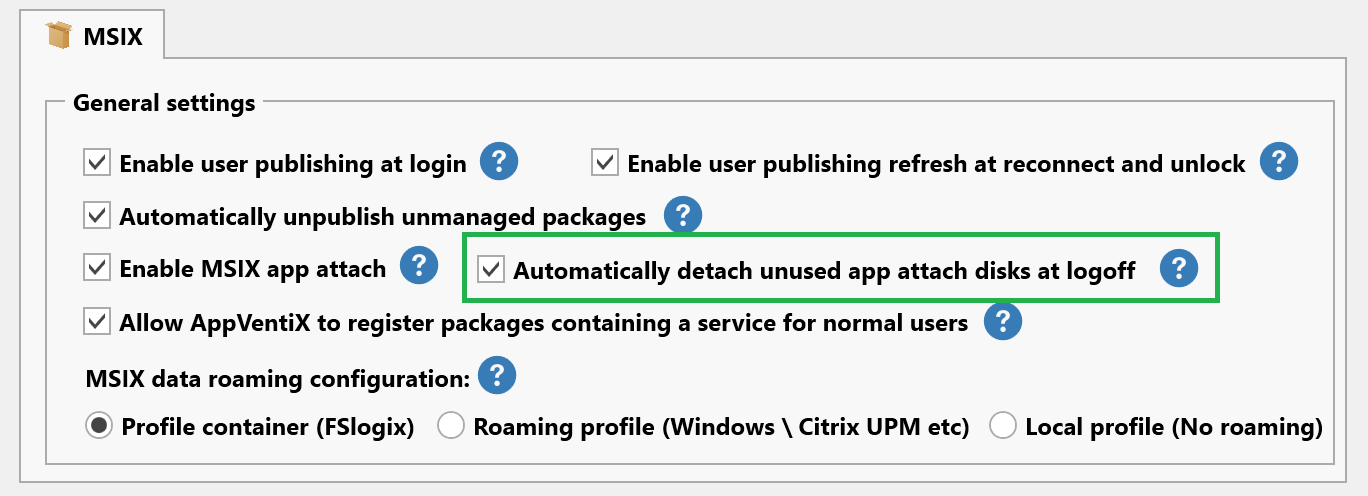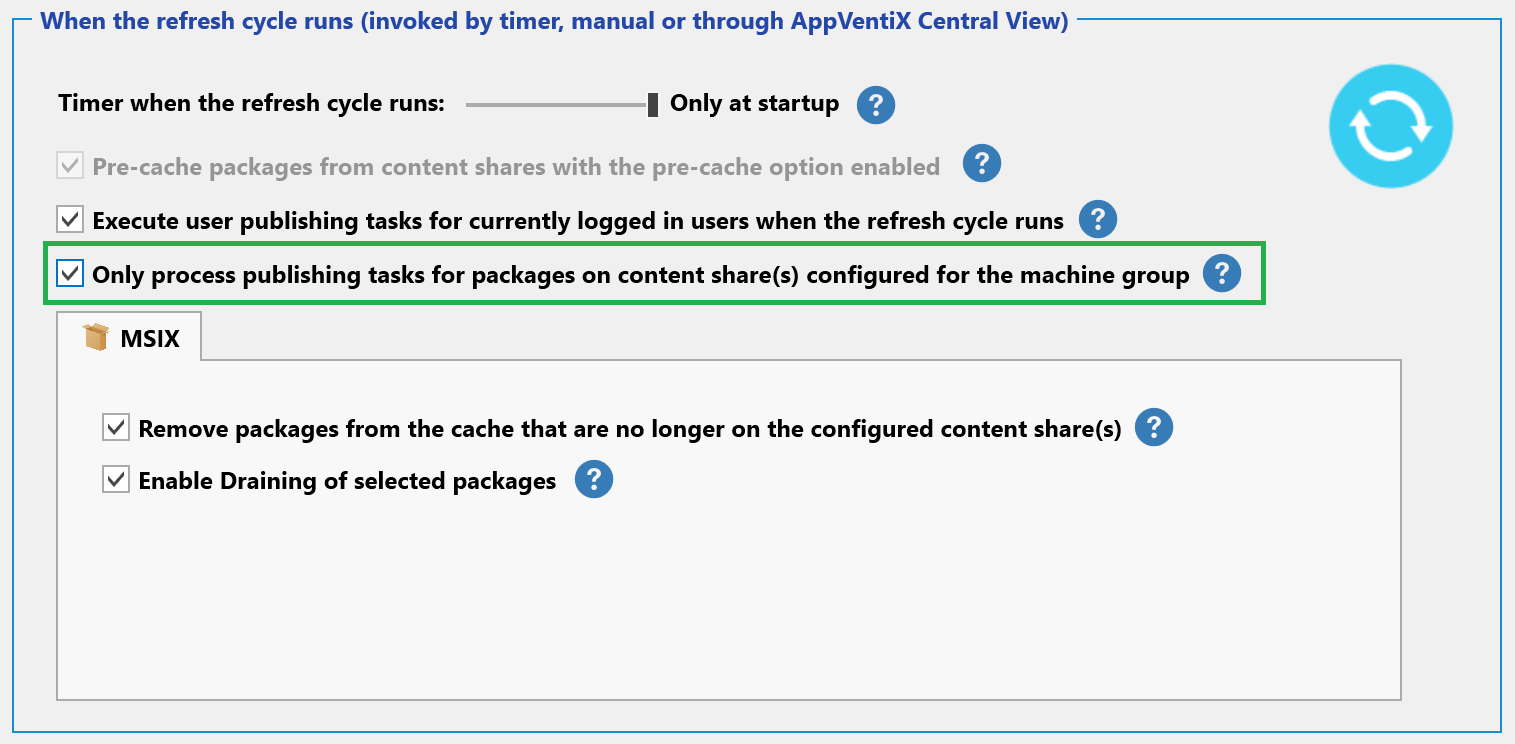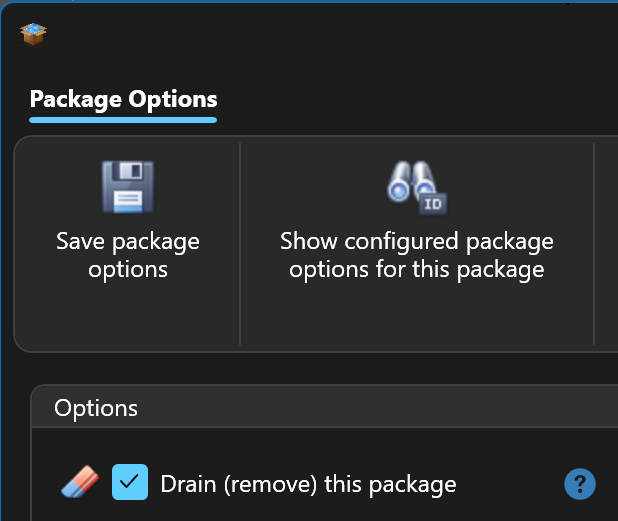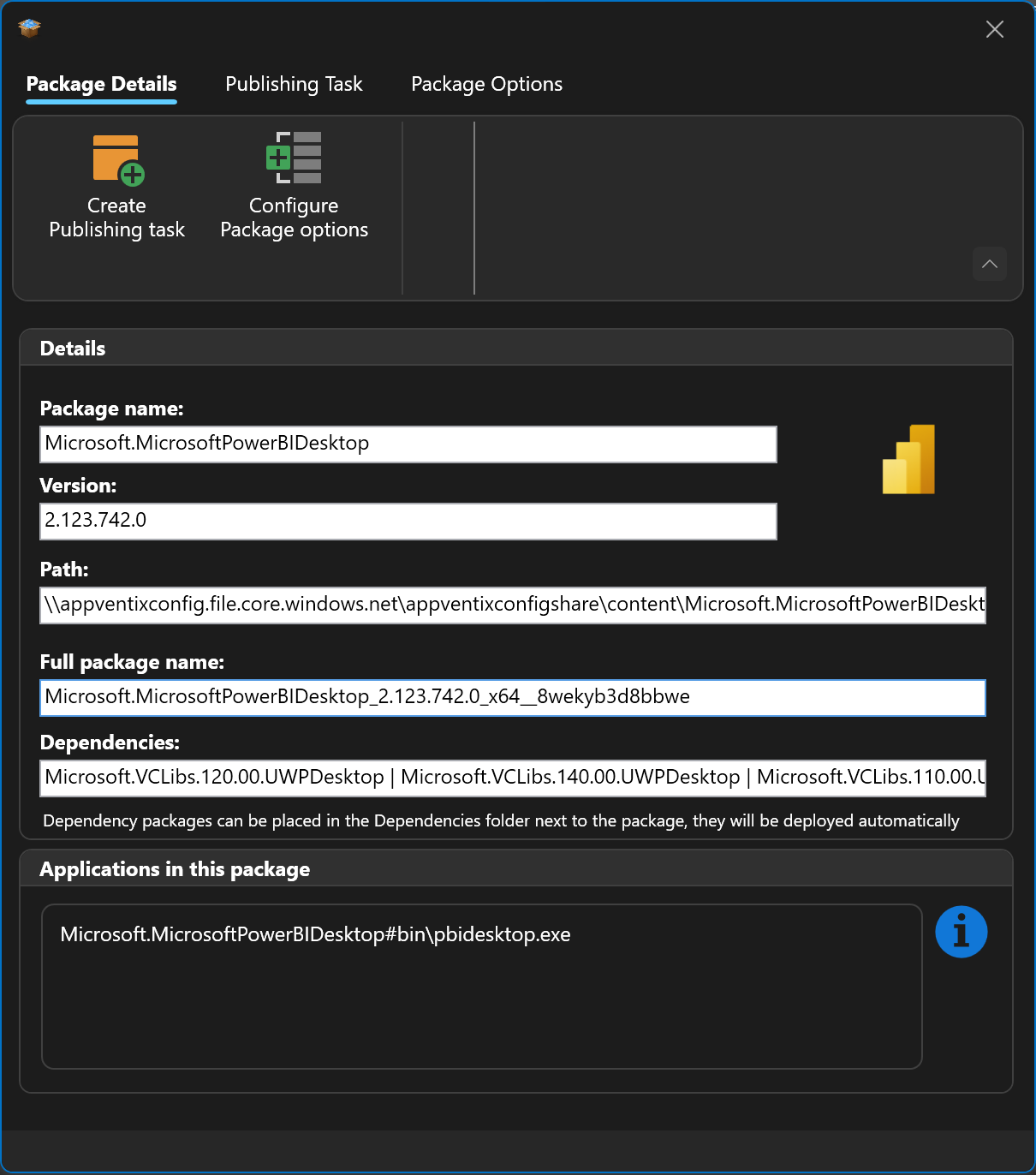Exciting news! AppVentiX 3.7, our latest release, is now available. Packed with numerous new features and improvements, AppVentiX continues to be the go-to solution, recognized by IT industry experts for its real-time, user-friendly, and robust management of App-V and MSIX (app attach) applications across on-premises, hybrid, and cloud native environments.
If you’re new to AppVentiX, we recommend checking our brand new HowTo series on YouTube to gain a comprehensive understanding of the rich capabilities that AppVentiX has to offer.
Below you will find the highlights of the new release, make sure to read further for a detailed description with screenshots.
- Enhanced Central View Console: Now featuring Windows 11-inspired themes with automatic detection of light and dark mode preferences.
- Effortless Package Imports: Seamlessly import packages from both the Windows Store and AppVentiX Store.
- Import packages from AppVentiX: This includes test applications for deployment validation, along with a convenient application refresh tool. This allows users to initiate a refresh at their convenience directly from their start menu.
- AppVentiX PowerShell Module: A new PowerShell module for automating the creation of publishing tasks.
- Enhanced Active Directory Integration: Introduces Active Directory group matching based on SID.
- Azure AD and AVD Integration: Improvements for seamless integration with Azure AD and Azure Virtual Desktop.
- MSIX Staging Improvements: Streamlined MSIX staging and automatic deployment of dependencies.
- Automated Disk Detachment: New feature to automatically detach unused app attach disks.
- Selective Publishing Tasks: Introduces a feature allowing the processing of publishing tasks only for packages on designated content shares configured for the machine group.
- Improved Package Drain Feature: Enhancements to the package drain feature.
- Efficient Migration: Improved migration tools for transitioning from App-V to MSIX, alongside enhanced side-to-side management.
- And Much More: Explore additional enhancements and features in this release!
New features and improvements in AppVentiX 3.7
Enhanced Central View Console with Windows 11-Inspired Themes
The Central View console now features updated themes inspired by Windows 11, seamlessly aligning with its modern look and feel. While the original theme remains accessible, you can choose it by using the “Select Theme” button on the configuration page. Below you will find a screenshot of the new theme:
Importing MSIX packages from the Windows Store can be done with just a few clicks – just provide the Store ID of the application and click on search. The console conveniently showcases examples, such as PowerBI, WhatsApp, WhiteBoard, and the MSIX packaging tool. The package is automatically selected and ready for import:
After import the application is visible in the content inventory, and you can configure a publishing task:
The user gains instant access to the new application or updated version without the need to log off and on again.
The “Import from AppVentiX” button enables you to import App-V and MSIX packages published by AppVentiX. This encompasses test applications for deployment validation, along with a convenient application refresh tool. This allows users to initiate a refresh at their convenience. Here are some examples of the packages you can import:
The Application Refresh tool places a user-friendly button in the start menu, allowing users to initiate a refresh effortlessly:
AppVentiX PowerShell Module
Explore the convenience of our new PowerShell module designed for automating the creation of publishing tasks. Simply install the module on the same machine where Central View is located or directly from the PowerShell gallery. For usage examples and assistance, consult the help section in the AppVentiX Central View.
New feature to automatically detach unused app attach disks
A new feature has been added that will automatically detach unused app attach disks. By default, app attach disks are detached when a machine is rebooted. But often multiuser OS and RDS based machines are less frequently rebooted. This feature will release the disk automatically when it’s no longer in use by other users on the machine allowing you to modify or archive the app attach disk. This feature will also limit the number of attached disks on the machine to only the disks that are currently in use. The feature can be enabled in the agent settings:
Selective Publishing Tasks
This release introduces a new feature allowing the processing of publishing tasks only for packages on designated content shares configured for the machine group. By default, publishing tasks are executed for users on machines regardless of where the package is stored, so a package could be added to a machine from a content share which has not been configured for a machine group. With this setting only publishing tasks are executed for packages that are on one of the content share(s) configured for the machine group others will be skipped. This will allow you to better split production and test packages without having to configure the machine group filter in the publishing task. This feature can be enabled in the agent settings:
Other improvements
The following list of improvements are also implemented in version 3.7:
- The configuration share check has been optimized
- Multi-session OS improvements for both AVD and RDS scenarios
- Native MSIX staging improvements
- Various MSIX delivered by app attach improvements
- Ability to inventory all MSIX packages on a machine (also unmanaged)
- Inventory feature has been optimized for both App-V and MSIX
- The display name of the application is now correctly retrieved and displayed for seamless RemoteApp publishing scenarios
- Language-specific fixes has been addressed for issues in the inventory feature
- Numerous fixes for reliable Active Directory group retrieval
- Multiple other fixes and improvements
The AppVentiX story
AppVentiX is a lightweight powerful management and deployment solution for App-V, MSIX (app attach) and FSlogix app masking, AppVentiX makes it incredibly simple and straight forward to deploy and update Microsoft application packages in your environment. AppVentiX also allows customers to manage App-V and MSIX side by side and helps with the journey from App-V to MSIX.
AppVentiX supports the management of App-V and MSIX (app attach) on virtual machines and physical machines. No matter if they run in the cloud or on-premises. Both Server OS, Multi-session OS and Single-session OS are supported by AppVentiX.
AppVentiX supports customers no matter if they are running on-premises, in the cloud or hybrid, by supporting all hybrid uses cases AppVentiX helps customers when they want to move from on-premises to cloud and from App-V to MSIX, in a pace that fits the customer.
Get in control now and download the latest AppVentiX version
Download and install AppVentiX 3.7 now and see for yourself how easy and comfortable AppVentiX works.
Thanks for reading and if you have any questions feel free to contact us any time.
Thank you for reading!
Check out our features page and our affordable pricing plans.